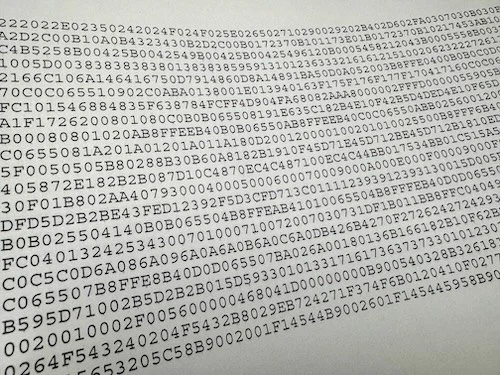Don’t Forget the Drivers
It has come to my attention that at any given time there are at least ten people who are upgrading to a new computer.
Recently I was one of those people. I started from scratch, no Migration Assistant. I was changing chip architecture and jumping 3 OS versions so using Migration Assistant was risky.
I tried to print a PDF. OK, I have no printers on this new machine.
Some years ago they thought of this very situation and added the “Add Printer” item right there in the print dialog box. Nice!
Menu options added for your convenience
It sees my printer. Great! Add that in.
Try to print. Several pages of nonsense come out. Bit of a waste of paper.
Not what I was hoping to print
Maybe something’s wrong with the PDF. OK. Use Preview as the renderer and save as a JPEG.
Try to print that.
Different, but still nonsense appeared. Some postscript errors. I should have twigged by this stage.
Maybe the printer is dying somehow? It is pretty old. They don’t usually die in this way though. It’s more often a mechanical failure and if it is electronic then the whole thing just doesn’t boot up.
Somewhere in my mind something about the drivers was bubbling up. I knew that macOS has generic postscript drivers built in, so I re-added the printer using those instead.
More rubbish came out of the printer. Hmm…
That’s when it hit me: install the drivers from the manufacturer’s website.
I did that and bingo! It could print again.
So what went wrong? Windows 95 had a feature where when you plugged in a device that it didn’t instantly recognise, it would search the internet for drivers to reduce friction of using that device. Microsoft knew that people had trouble doing this, or sometimes didn’t have access to the CD that came with the device. So they tried to make life a little easier.
Here we are in 2025, I read heaps of complaints about AI and how wonderful the features are — particularly on Android — and how Apple’s version of those features are lacking, and we still haven’t fixed this.
Yes I know about AirPrint, and I have seen that it negates some of the need for this. Yes, I know about CoreAudio, and how it negates the need for this in terms of audio interfaces. The drivers are already part of the system and you just plug it in and macOS knows what features the device offers. No need to install or update anything.
In the back of my mind I kind of thought that every year that Apple released their OS, they were getting drivers for all printer models released since the previous year and adding that in to the OS. Perhaps they only do this for the largest of printer companies like Epson, HP and Canon, and not the less popular ones like Kyocera and Ricoh. I’ll leave this up to the reader to investigate.
When this kind of issue happens, I think to myself “no, we’re not living in the future. We’re still in the 90s”. Our fancy OSes are still rather dumb about this whole situation. What we want is back there in 1995, where we plug in a device and at the very least the OS says “hey, I see you’ve connected something. It looks like a device that may need drivers, but I don’t have any installed. I think you should go search for the drivers”.
If they want to do the extra step and open a browser that goes to that vendor’s home page, that would be nice. If they worked with the vendors to directly download the latest version, and stopped to tell me if it couldn’t find any and then asked me what I’d like to do next, that would be even better.
Right now, I don’t see any of the vendors heading in that direction. The status quo will remain for the foreseeable future, so until there is another disruptive technology, don’t forget the drivers.