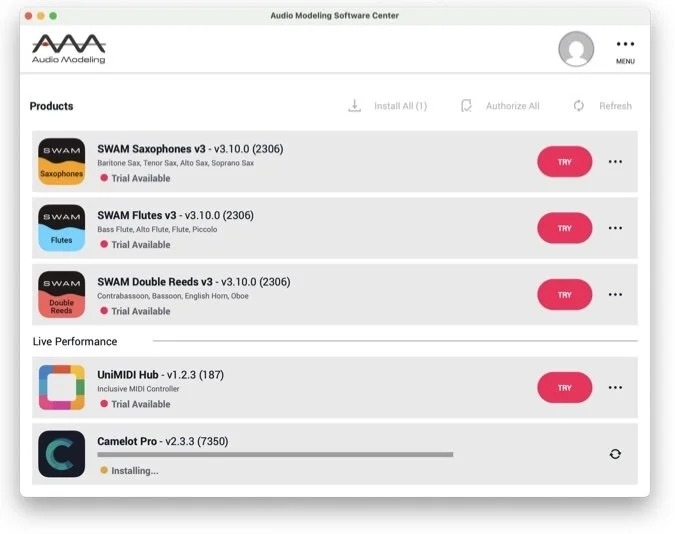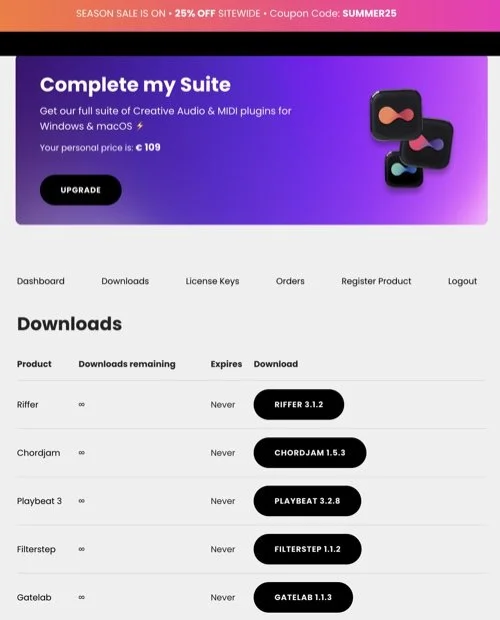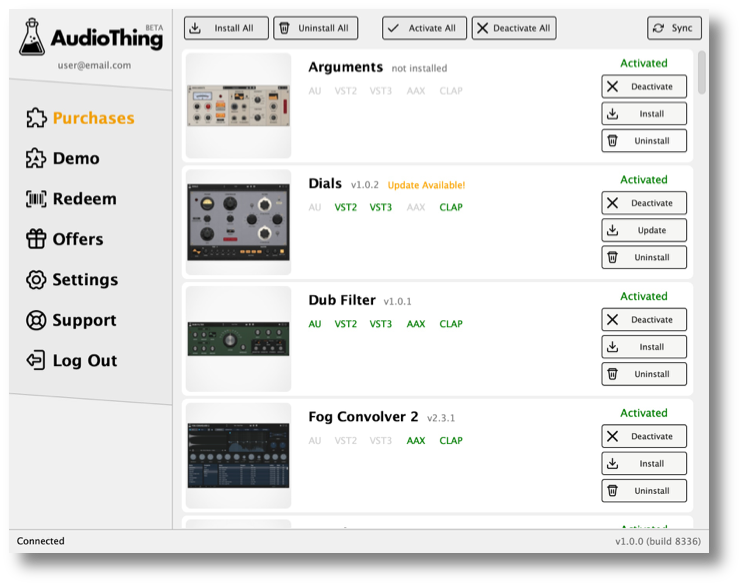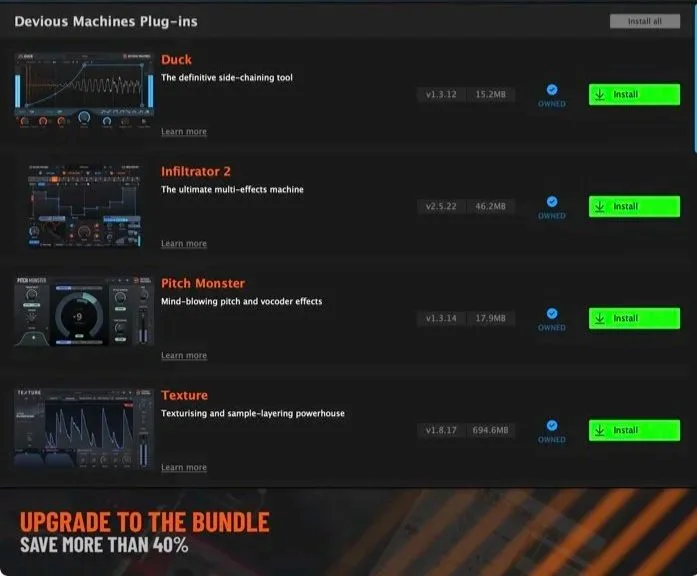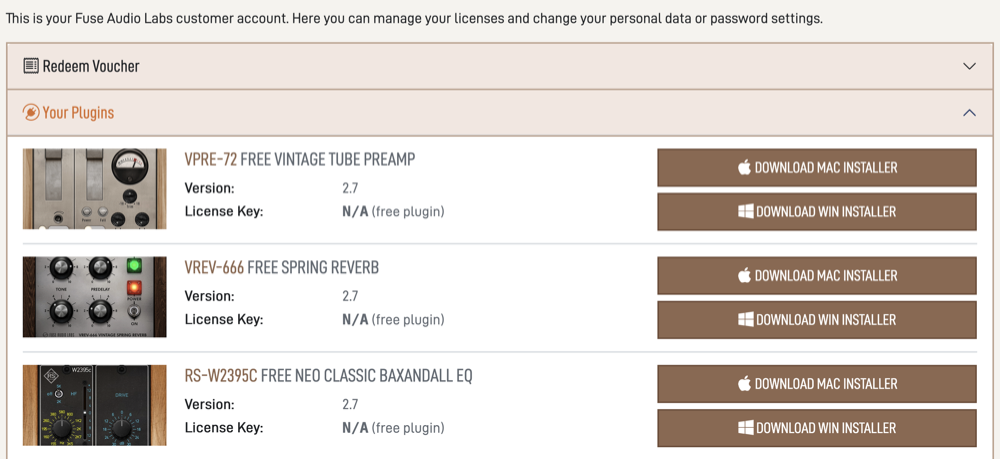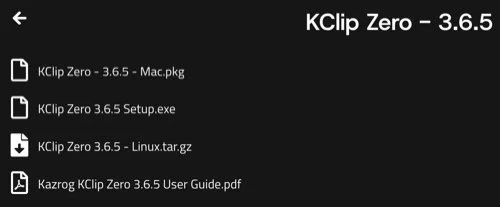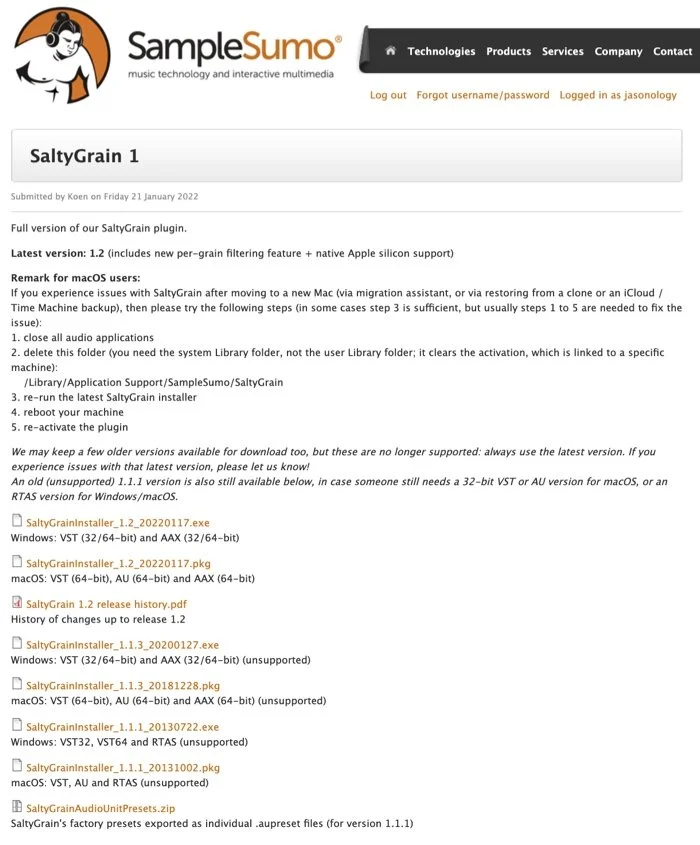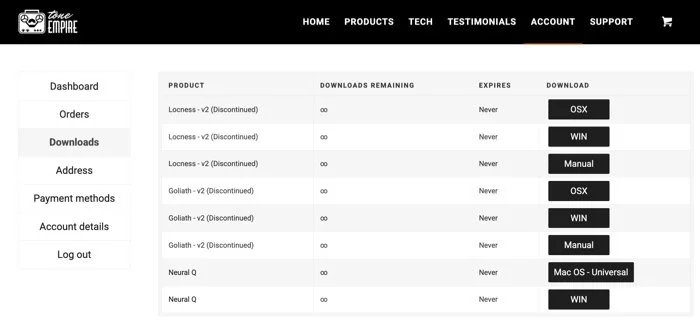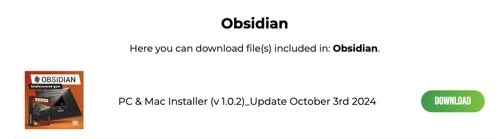Music Software Installers Comparison Part 3
First time here? As you can see this is part 3 of a series where I review one of the least-discussed parts of electronic musicmaking: logging in, downloading and installing the thing you want to make music or improve audio with. Experiences with this range from “a breeze” to “a pain” depending on the choices the vendor has made. Hopefully these and future vendors will read this and make changes to make our creative lives easier. To see the other parts, here’s Part One and Part Two.
Audio Assault
Sorry to start off with a poor review but this one’s a bit annoying. They have upgraded their site but you can still login to the “old members area”. You do get to see a list of your orders, then when you click on each one sometimes there are downloads from SendOwl (no version numbers listed) but your license keys are in there if you need them, and sometimes you’re told the product has been absorbed into Amp Locker, which is their all-in-one installer. Version numbers and small thumbnails are displayed for your convenience. To save you time: Xmas, Deimos, SIGMA, transient plus, EMPEROR and HELLBEAST are all in Amp Locker now.
Audiomodeling
This works.
To download your purchases you need to first download and install the Audio Modeling Software Center. This shows you an icon representation of the product, version number including the build number and the option to install trial versions of things you don’t own without pressure to. This app does let you choose formats, but includes a weird warning “beware, I’m gonna reinstall everything!” rather than being sensible, which would be to say “the things you untick will be removed and the ones you tick will be added”.
Audiomodern
Vendors: please follow Audiomodern’s lead and offer Complete my Suite
These folks have no thumbnails on the downloads page, but the versions are displayed. Mac and Windows versions are both inside the correctly-versioned zip file.
Audiothing (updated)
This is the way
It has come to my attention that these folks have indeed created their own installer, which includes the coveted thumbnails, update notices, license management and format selection. Nice!
BLEASS
Very good for the first release. Some will argue that their icons are at least as informative as thumbnails.
They have been releasing so many plugins that they’ve decided to build their own installer. At press time this is still in development; it’s not a beta but still has some glitches and they are accepting feedback. I should add that it does work though. As you can see you’re shown icons for each product, if an update exists and how many activations are available.
Devious Machines
This one shows me everything I need
They’ve decided to go for an installation manager which they call the Software Manager. It’s pretty, it’s got the thumbnails, shows you what you own or not, tells you the version number plus you can also install any expansion packs. They use a banner at the bottom for sales offers, but it’s done tastefully. Nice work.
Fuse Audio Labs
This is more like it
A nice thumbnail is displayed, the version number and separate Mac or Windows installers. Simple! Each pkg file is zipped and versioned properly.
Glitchmachines
This turned out to be a dead end. It’s a pity.
These folks have a portal for your downloads, but they hide it behind another link. Then you have 2 factor authentication via email to get in. But then I couldn’t actually download anything from this page, because the products are too old and have been discontinued. So it’s back to the reseller I bought it from or the emails from them to find the links.
Hornet
Hornet has made an all-in-one installer, but I have not tried it yet so these notes are about the traditional method of downloading individual installers. You get no thumbnails, but the version number is both listed on the page and named well in the zip download. Within that you do get both Mac and windows versions and you drag the files into the appropriate plugin folders.
iZotope
An installer app called the iZotope Product Portal. Yes that is how the company name is written, like the iMac. Benefits are this shows you a stylish round icon to represent the product, shows version numbers, only installs the platform you are using, has an uninstall and a hide button, add serials for new purchases without visiting the website, plus it saves versioned dmg files for what you’ve installed in your Downloads folder. Things that need improvement are the installers themselves! I have been asked to type the admin password for each add-on pack for things like BreakTweaker and Trash 2. The preferences doesn’t let me choose plugin formats, plus it shows you all the stuff you’ve bought regardless of compatibility with the system you’re using.
Kazrog
Like Moog, they prefer you clicking more
Kazrog emails you when there are updates, and the site shows tiny thumbnails of the product with no version number until you drill down into each one. Mac & Windows are separated and the files are versioned properly.
Relab Development
No thumbnails but lots of info is there
I was initially confused because there are two places to find your installers, one is the Shop page and then later I found the motherlode. Here is where you can find all the installers. No thumbnails on that page, but version numbers are listed and in the downloaded zip. Two of their products didn’t let me choose the formats and just install them all.
Samplesumo
Old-school website feel
Sadly I discovered there have been no updates for their plugin SaltyGrain for three years. So I’m worried this will be a dead-end product. Although there is no thumbnail on the downloads page, the platforms are separated, the versions are listed and you are allowed to download older versions which is nice. The pkg file has the version number embedded.
Steven Slate Audio
These folks don’t have many products but still show you an appealing image on the downloads page. Installation is done via the Steven Slate Audio Center, which shows you a progress bar for each stage and download, as SSD is around 14GB. Unfortunately for me the iLok authorization failed at the end, so I’ll have to check why.
Swivel Audio
This crew has been acquired by Plugin Alliance but for now the independent site still exists. You’re oddly shown a 90s/00s style boxed product shot, the version number and release date plus separate downloads for each format. This stuff may be moved into the Plugin Alliance Manager at some stage.
Synthmaster
At least there are big happy mac face icons
KV331 doesn’t have a thumbnail but includes lots of info. Their versioning uses the slightly uglier build number in the file name but the cleaner one is shown on the page. Separate downloads for each platform.
Three Body Tech
They show you all their products but let you filter out only things you own which is nice. The version number is displayed and also in the dmg download. Then they use Installbuilder to install the files, which isn’t my favorite but does let you pick which formats to install.
Tone Empire
Nobody told them it hasn’t officially been called OSX since 2016.
No thumbnails or proper version numbers on the downloads page, but the platforms are separated. They also changed the licensing scheme so I had to “buy” the latest versions of the items I owned for them to appear in my account. These folks make a lot more plugins than I thought they did. I wonder why they don’t get much attention? Lots of competition I suppose.
WA Production
Here’s where you get to see if there’s an update
This crew hasn’t set up their site the way I prefer. Going backwards from the installers: The download is versioned. But inside is not only the possibly unneeded version for a platform you don’t use, there’s always a bit of other cruft in there. For example a weblink back to their site. I was just there, I don’t need that. Or the artwork and an mp3 sample file that you might need if you do a blog like Tool Much Fun, but not if you just want to make music. So before that you have to click on your order, but there is nothing to show what the latest version of anything is, so you have to click on each one to find out if there are updates. Plus your license files are separated into another section. Good thing is they like pictures, so there are lots of thumbnails everywhere.