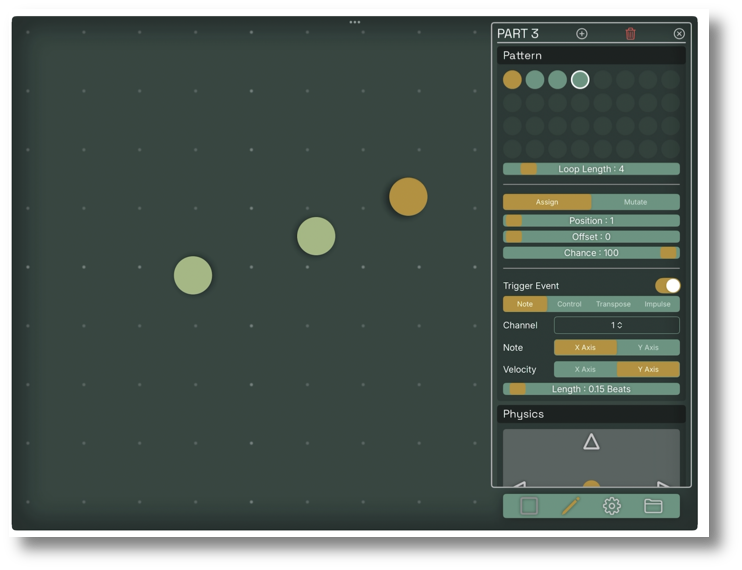Tool Much Fun 21
Besides Death and Taxes, another thing you can be sure of is new apps and websites. Whenever I see one mentioned that I haven’t heard of, I save it so I can add it here. Sometimes I add things I’ve known about for a while but think perhaps not enough people know about them so I throw a couple of those in occasionally. They’re marked with “In Case You Missed It” (ICYMI). So please find enclosed the next batch of almost all the stuff I found since the last post. Enjoy responsibly.
This edition offers:
Music, Samples, Kontakt, Writing, Mac, iOS, Graphics, Animation, Video, Development, AI, Publishing, Training, File sharing and Media Consumption.
Music
“A six track multi-layer looping environment”. These folks aim to make this the looper to beat, and the price shows us that. However, there is an iOS version available for less.
“a tool for automatic mastering of audio material. It uses a reference audio file to match the characteristics of the target audio file, including loudness, frequency response, stereo image and spectral balance.”
Bertom Audio EQ Curve Analyzer
A frequency analyzer and signal generator. Pay-what-you-want.
Topos the mornin’ to ya
The second plugin from the makers of Visco, this one is an amp simulator that includes saturation and speaker cabinet simulation.
You like synths but all those attributes are confusing? Try this free synth with a reduced number of parameters with easy to understand names. Onboard effects include delay, reverb, warmth and pluck.
Sometimes I wonder how I keep from goin’ under
Perhaps originally more aimed at the movie soundtrack folks, or perhaps sound designers for dialog and room sounds to create a background track. But it can be used for creative music as well. This one can resynthesize up to 10 samples as long as 30 seconds each, and each sample slot has independent attributes. There are two engines/modes, one that does granular synthesis on a single sample and a multi one for creating the lush, full textural stuff, and you can blend between them.
They also make Dragout, a utility plugin specially designed for exporting tracks from ProTools without bouncing. I’m not sure if it can handle setups that incorporate external hardware.
“Pitch shifted echoes and shimmer reverb” for making out-of this-world ethereal sounds.
A phaser based on the Ensoniq DP/4 effects unit.
This allow you to simulate the pitch changes you hear as items move away from you with only six parameters to deal with.
Free Plug-in for making sound that uses a “wavetable synthesizer, a physical modeling stage, an analog modeling low-pass filter, and a flanger”
From what I understand this is a classic tape emulator that used to only be for ProTools, but is now available in the other standard formats.
A freebie for testing the waters of Vespera, made with tube-driven modular synths re-amped through physical resonators. Requires installing their free MNDALA sound engine.
Retornz Tonez Polyphonic Synthesizer
It’s free, so what more can I say? Actually it looks like it offers a reasonable number of parameters.
“Marinate Your Vocals” Hilariously meaty interface. Plus the price seems high, so either it’s Waves style pricing from 2010 and it actually sounds good, or someone’s being ripped off. I know of several others I’d buy before considering this.
“Create beautiful melodies and harmonies with a click.” This is a curious one, somewhere in between a generative MIDI plugin and an instrument. It's not intended to be played live but you can do it if you use their three provided instruments. This comes with a library of midi files in various styles and keys, and you drag and drop them into the plugin. After it analyses the file, you can then play chords or single notes using both the computer keyboard or an attached midi input device. All the notes played are derived from the midi file you dragged in. Interesting, but I would like to see it more aimed at live midi playback, as the resulting midi seems kind of same-same cinematic soundtracky stuff. Maybe this was because of the musicians that made the demos I watched.
A saturation plugin featuring 10 different distortion models and plenty of tweakable parameters.
A combination of granular effect and audio mangler. From the demos it appears to have stuttering as one of the mangling options, but this is not one for making rhythms as the repeating is randomly picked based on your settings.
A granular sound maker. Includes 4 independent grain modules which you can control by an XY controller. Onboard Delay and Reverb keeps things in one place.
A simple interfaced plugin for a 60s/70s sound. Inlcudes features such as auto grain, overdrive and phase swapping.
Samples
indepenjend SAFARI Deep Afro House Full Bundle
Comprises of loops, vocals, one-shots and effects.
Samples in 15 genres, including Halloween and Holiday.
Anomaly Sounds RARE DISCOVERY Vol.1
90 Unique Sounds, 33 Drum & Percussion Loops
Midierror OP-A Loops: Sounds of the OP-A FM synthesizer
The OP-A is hardware you attach to an Arduino. This sample pack includes loops and one-shots made with that synth.
Kontakt Instruments
EPIC Percussion 3: Ultimate Cinematic Drum Kit
A library featuring 3 drum kits and 17 solo percussion instruments. 560 rhythm loops are provided. A free taster is available separately in the “Elements 3” library.
An instrument for cinematic/trailer style sounds. Over 200 one-shot sound effects, (separate WAVs included) and over 40 playable cinematic synths are offered.
Do you make movies? Foley is an art needed to improve the sounds from each shot. This one uses over 200,000 samples to give you things like footsteps in boots, heels, sneakers, sandals or even barefoot walking on surfaces such as as wooden planks, grass, gravel, snow, dirt and so on. Separate genders are included for some of the steps. Also includes onboard EQ, compression and reverb effects. Compare with UVI, who make Walker, and also Unlock for doors and Click for things that click.
I don’t see myself
Slate + Ash continue expanding their range of high grade (and matching high price) instruments with this offering that somehow combines a selection of 45 “experimental synthesis” with 45 orchestral sounds.
Compose makes a lot of affordable Kontakt instruments, This one is designed for creating scores for psychological thrillers, ambient explorations, dark drama, and experimental music.
“Instant Cinematic Drum Performances” Everyone needs those boomy drums for trailer music, right?
Writing
Not just for typing
“A truly minimal Markdown editor.” This text editor removes many distractions and just shows you the styled Markdown formatted text. Available for Mac, Windows and Linux.
Mac
Clipboard manager for macOS & iOS. I'm still wondering what the best one is for both text and images. I just want to see a thumbnail for the graphics I copy, without having to use Yoink.
Longtime Apple pundit, or perhaps analyst John Siracusa continues his range of Mac apps with this utility. It’s designed to make use of the features from Apple’s APFS filesystem to reduce overall disk space usage by finding duplicates — but instead of deleting the actual duplicated files, it just quietly tells your Mac where to find a single copy of the data when you or an app needs it.
Ever get tired of clicking the mouse repeatedly? This app lets you automate that. Tell it how quickly to click — between 50 clicks/sec to 1 click an hour, whether or not you want to hear a sound or see the cursor flash, and click once to start and once more to stop the clicks.
A free/donationware batch renaming utility.
iOS
A big selection of apps this edition. The other night I couldn’t sleep and tried to find what was around for those apps that let you display a message in large text after someone posted about one on Threads. These have been around for many years— but I haven’t stumbled across any that do exactly what I want. They tend to be banner style, where the message scrolls sideways across the screen. A few do single screen messages but none seem to be able to do a timed slideshow style unless you move to a Keynote or Powerpoint type of app. If any developers are reading this, get in touch so I can collaborate with you to make one that has the features I am imagining.
Seems like there are a few of this type of app around. If you need to manipulate PDFs — pages, not content — on your iOS device, this lets you do it.
This app lets you search up to 24 sites, including the famous search engines plus sites like Flickr.
If you work with sites and need to measure and map them, this is something you should be aware of. It does require hardware and after you connect the app to it you can measure not only the perimeter but the volume and other data about the site, plus export it in a variety of formats.
This one claims to be able to send messages to people locally using sound rather than over radio-wave wireless technology like WiFi or bluetooth. So the other device hears a sound and displays the message. Not sure how it handles multiple recipients.
At last, I found another keyboard app which isn’t about how the keys look or typing in weird fonts made from unicode characters. This one claims to be able to customize the keyboard, plus it has the feature of being able to enter a selection of text snippets.
Apple removed their wish list feature with the release of iOS 11 I believe, and maybe only app junkies like myself noticed because I didn’t see a lot of complaints about this. I still haven’t found out the reasoning behind this — it couldn’t have been a lot of data to save for each person’s account, so my thoughts are it was because they didn’t want people to wait and buy things later, they wanted you to just install them at the moment you found them. I use a competitive product called WSH LST but that has a few bugs that have never been fixed so I will have to check this one out.
An app for collaborating on your new, as-yet-unreleased music. The only review has a complaint about the AU$80/year subscription cost, but in their defence this has a web app and includes pitch/speed editing and some tokens for AI-powered stem splitting. (I still use Lalal) The other concern is that they collect your personal data but I assume that’s because you need to create an account for all this to work.
A free note app with hierarchical folders. It seems to support attachments including images. There is a companion app for desktop, but it’s only for Windows and it doesn't seem like a Mac version will be made, but perhaps that’s because you can run the iPad version on your Mac.
A tool for importing playlists from other streaming services like Apple Music into Spotify. I bought this one because I needed to cancel my Apple Music account but didn’t want to lose the playlists I had there. It works well, with a good interface and lets you know of any issues like not being able to find an exact match for any given songs.
Big Text Messaging
It's “shower” as in someone who shows, not the popular cleaning method.
Not to be confused with the iPad app for playing MIDI pattens
Text Enlargement App - BigMoji
Perhaps the developer got the name and byline reversed. I would have called it “BigMoji - Text Englargement App”
Not to be confused with the email app “Hey”.
More Apps
I had to look up when QuickLook was invented and this came up in the search results. It appears that this one is defined to compensate for the iPhone’s lack of multi-window support, and it lets you open multiple items on the same screen. It shows Photos and Files, but it does not appear to have an in-app browser.
A free utility app for creating a custom keyboard. Allow for 40 programmable keys and includes “intelligent” autocorrect.
iOS graphics
For photographers to conveniently get releases signed off by their models.
An iPad app that lets you import multiple pictures and stack them and then animate them to some degree. You do this by tilting the device to get the parallax effect and you can record this and export it.
When you've shot some video, you might want to zoom in on certain subsections of the frame. This one’s features might be able to be done in full video editing apps but sometimes you just want this one feature without having to load up those apps and deal with their complexity. Also supports pan, tilt, dolly, follow shot and of course trimming.
This one seems interesting. If you have taken some time lapse videos you can blend them together in an interesting way using this app, to get an effect I haven't quite seen before, at least in video. You can then export in up to 2K resolution. Hopefully this app will get updated to be able to handle 4K at some stage.
This is for collaborative painting, something that has been technically possible for quite some time but didn’t seem to take off. Not subscription based, there are IAPs for extra tools and colors, and buying more “Fields” which I assume are the shared canvases. The tools in the example screenshot appear to be on the basic side — not exactly for children but don't expect the features in Procreate.
This one could have gone into the AI section perhaps, but it is a dedicated app that uses AI for sorting your shots. So after you take a bunch of shots this one can detect things like ones where you blinked so they can be eliminated more quickly.
Sometimes you want to talk about an image rather than typing text notes. But how do you attach the audio to the image? This app lets you record some audio over up to 3 images and save the output as a video you can share, without having the complexity of a full video editor app. I would have liked to be able to choose more images and make longer movies.
Sometimes these simple apps are the best tools. Load videos, add text or other images, add audio from the Files or Music apps, join movies together and export. Done!
iOS 3D
It’s amazing that phones can do this now. You take a 3D scan of some object and it turns it into a rotatable 3D model, so you can see the items from other angles later. Might be good for developing ideas for video that can be reshot later from the new angle. Sure, the resolution can be a bit lumpy and PS2-style, but I think this will get better in time.
“Capture & relive memories spatially” In beta. This is near-future sci-fi stuff, where the scene is recorded along with your device’s orientation with it. This app “captures depth, device pose, and more” and their backend cleans it up and makes an immersive 3D video experience.
ICYMI
For sharing your location with people. Yes you can do some of the functions with the existing maps apps but this has a lot more, such as quick location sharing and embargoing.
iOS Music
Another app by Igor Vasiliev. This one lets you make “rich noise, gritty textures, complex patterns and deep, dark, mesmerizing and tense backgrounds” aimed at “creating ambient compositions, as well as sci-fi, industrial, post-apocalyptic and horror atmospheres.” Check it out if that’s your vibe, or you want it to be.
A stereo chorus effect inspired by the LCR Chorus from the Korg Wavestate synth. Also available in a bundle for not a lot more, so have a look at that.
Rob also makes
A synth app with a simple interface for when you want to make sounds and would prefer not to get bogged down with a complex interface.
A remote controller app for use with a DAW on your desktop such as Logic, Cubase, ProTools or Abelton Live. They don’t seem to be really excited by it— there are only two not very helpful screenshots and a very brief text description on the App Store.
Yonac has been around since the early days of music apps for iOS, so they know what they’re doing. This one is for making polyphonic organ sounds by using your guitar, but without aduio-to-midi conversion. It’s not clear whether or not you could also just use a midi controller i.e. a synth to play the organ, or if you must only use audio input. Lots of onboard effects like tube amp sims, chorus and rotary cabinet.
Also doubles as a chessboard
This one’s aimed at Ableton Live users based on the interface, but it doesn’t “know” what it’s sending MIDI to, so it could be used to control other apps as well.
Is there a problem with gravity in the future?
This is an app for generating midi sequences and loops by flinging virtual circles around, which then trigger events such as notes and CC values when they bash into the walls and each other. It’s not a new idea, but it does seem to be done in a well thought out way with a pleasant interface. Works as standalone or as an AUv3 plugin.
This is a spectrograph style audio analyser, but it claims to be able to detect/graph vibration and magnetic fields too. It can also export the data to the Files app for more nerdy analysis. iPad & iPhone only — it won't run on your Mac but apparently there is a version on GitHub.
AudioKit Pro King of VHS: VCR Synth
App store link. A large number of vintage synths that were recorded through a VHS machine to get a specific analog tape sound. Get a more authentic 80s style sound.
A standone or AUv3 plugin for adding extra midi notes to the incoming ones for a delay effect. Each of the 8 delay lines can process MIDI notes, control change, aftertouch, polyphonic key pressure and pitch bend messages.
“Crack is a single band transient shaper designed for drums and other material. It features a soft clipper, limiter and special maximizer.”
SQSL is making a range of interesting and powerful midi controller apps but they seem resistant to have them available for use inside a host such as AUM or apeMatrix as a plugin, instead going for standalone use only. This is fine if you want to dedicate a whole device to use as a controller, perhaps at a live gig or with your DAW on your computer.
No, not those fonts. This one is for loading and playing the old Soundfont format instrument files.
An AUv3 instrument which uses sounds from dialup modems, presumably pitched.
This developer Dave Sapien also makes
Which uses sounds from the ZX Spectrum computer for the sounds.
After finding the above, I also found three more I hadn’t heard of:
A controller app, standalone. It supports MIDI, but as it’s not an AUv3 plugin it might be better to use it on a spare or second iPad.
Another standalone app. Yes it can export MIDI files, but for musicians like myself we prefer to have this type of tool as an AUv3 plugin so we can use it with our other apps in a host.
A MIDI sequencer for Euclidean rhythm generation. Free to try, and you get 12 10-minute sessions per day. Pay for the IAP to get the whole app’s powers unlocked.
Graphics
Online color palette generator
Software
Do you share photos from the Photos app quite regularly? This Mac app puts a menuExtra in your menubar where you can get to them quickly. Upgrade to the Pro version to use it to archive PDFs, TXT and DOC files into folders of your choosing.
Need to get nerdy about your file's technical metadata, by that I mean all the specs of the codec and so on? Check out this one. Unfortunately it seems the output is just a command line, and there is no feature in the app to highlight the differences between several files, so you’d have to export the results as txt and use a the diff command or other app.
A full-featured image editor for the Mac that can probably do quite a bit of what Pixelmator can do but for a lot cheaper. Plus it can convert bitmaps to vectors.
Make everything look handwritten
This is one of those services for converting your handwriting into a font that started to appear a few years ago. It looks like it’s online-only as I couldn't find anything about an app to download.
Photo culling, editing and retouching, using AI algorithms for some of the features. Available for Mac and Windows. I thought it would use an internet connection to do some of the work but that’s wrong — it works locally with no network. Export into Lightroom, Photoshop, Capture One and other apps.
Images
Stock photo library. Over 10,000 non-AI images, subscription based. Larger companies (or whoever can afford it?) can buy more rights to the images.
Kintzing Photographic Agency & Licensing Platform
This is a classy/exclusive stock photo library where you can download low res images for mockups, but then you have to contact them for a quote if you want to actually use them. These folks are so high end they don’t even include pricing on the site, so I have no idea how much an image would cost.
Lightroom Presets, Prints & Editing Tutorials
Zac Watson’s The Master Collection
Preset pack for Adobe Lightroom
Animation
A competitor to After Effects or Motion perhaps. “Motion graphics and VFX/compositing 2D/3D tools” with over 100 effects offered. Free to try up to two projects — resolution limited — then 17€/month to get the real thing. Like with Adobe prodcuts, this is priced at people who are able to make enough money using the product to justify the cost, not for dabblers. I’d prefer a token-based payment system I guess, so I could just use it occasionally.
Video
A color correction plugin for Final Cut Pro or Motion. Yes I know FxFactory have been around a while so technically it should be an ICYMI.
Stock assets site, with an annual subscription. Video assets are coming soon at the time of publishing this blog, but they also do sound effects, backing tracks and photos.
Development
A "self managed devops tool". Create templates which then let developers just fill in forms to change variable values in scripts. Monitor multiple servers to ensure they don't drift apart in configuration, then remediate this. Plus lots of logging and dashboards for analytics.
OK it's an iOS app so could have gone to the iOS section, but it’s about programming so I thought it best it was here. This is ”the most beautiful code editor“, built in Lua and oriented towards using graphics to make changes: tap on colors, images and sounds to edit them.
Go beyond ChatGPT with this AI-powered API, Integration and Unit Testing agent. Also includes a pretty dashboard for real-time visualisation of the test results.
If you can make sense of this demo image, this product might be for you
Prototyping tool for user interface design. Import components from Figma, design your animations and interactions, then export usable code.
It’s just a phase you’re going through
AI
This claims to be “Your AI Assistant” but that’s too broad a term. This app appears to be a frontend for one of the image and video generation services but they don’t say which one, perhaps so they can shop around or stop you from doing so.
This one is a an image or video generator frontend for Runway, Pika and Kling AI all in one handy app.
“AI Skin Texture Enhancement Tool” A tool for removing skin blemishes from photos of humans.
“Your Prompts, Organized” and “A tool for creating, managing and using multi-step prompts with dynamic tokens.” I don’t really understand what that means.
I saved “Hedra” but when I went to search for more information, this came up as the top sponsor results, so I guess bidding for a sponsored search result with your competitor’s name can work. This one offers standard image generation and effects, image- and text- to video, video-to-video, animation, video effects and videos with consistent characters, which was something that gave the AI developers a tricky problem not that long ago.
A site that lets you “generate expressive, talking, and singing human characters from simple text and images.” Watch out for unintended inducement of creepiness factor.
“Photo Editor & Retouching Service” Blemish removal, body retouching (a contentious act within a contentious product — dangerous!) color and background adjustments and batch editing.
Sitting in the overlap space between the AI section and the Development section, this one is about creating AI software including ”enterprise agents“ and bespoke systems for corporate customers.
From the makers of iPhone apps Videoleap and Photoleap, this is a video maker.
Publishing
“A lovable web page and email address, just for you”
A web page maker that “turns a folder into a website“. I guess if you have a bunch of documents and want to publish them quickly and easily, this may be worth a look.
Training
Posh Hour’s Learn How to Create Animations
A course in 16 parts for learning illustration and animation in Figma and After Effects.
Final Cut Pro Efficient Editing
“The ultimate guide to editing video with FCP.”
An After Effects Course
Cameron teaches you motion graphics and title design in apps such as After Effects and Cinema 4D.
File Sharing
“Your files, delivered” - Peer-to-peer file transfers in your browser. Easier than dealing with a cloud service sharing function I suppose.
Make sure you file all your pizzas
Media Consumption
“Find Similar Music” This one is pretty cool. We used to see this kind of thing more often when Web2.0 was first congealing. Enter in a band or musician you like, and using the power of relational databases, this site will show you a cloud of related artists.
Yet Another YouTube Downloader
An open source web browser built for XR (eXtended Reality) devices such as the Huawei VR Glass, Lynx R1, Magic Leap 2, Oculus and Pico.
Show me all my interests at once
A self-hosted dashboard that puts all your feeds in one place. I hope there is an option to make those headlines a bit bigger.
“I'll be watching you” is a line from a song that’s apt for what Google is doing when you watch YouTube. Plus they also throw ads at you if you don’t subscribe. This thing is a Youtube front end that prevents tracking and removes ads, and also lets you subscribe to channels without a Youtube account.
The next two are apps for playing music from the Live Music Archive, which is good if your favorite band is kind enough to upload music there.
Transfer Spotify to Apple Music
“a free, open source, and cross-platform media player”
“The modern media player for macOS”. I guess they are trying to take the throne from VLC. Lets see if they update the UI with Liquid Glass when Tahoe comes out.
It’s all about the content
You have reached the end of the page, and if that was not enough for you to check out, don’t fret, there are always more that I didn’t have time to finish adding. If you found something that makes your work easier, feel free to let me know on any of those social sites, and if you make something that you would like listed here, let’s talk. Until next edition…
Saw something you want to investigate further? Use this handy bottom-of-the-page table of contents.
Music, Samples, Kontakt, Writing, Mac, iOS, Graphics, Animation, Video, Development, AI, Publishing, Training, File sharing and Media Consumption.
Or, if you still like tag clouds, tap or click one of the words below to be shown a page with every post that has that tag.