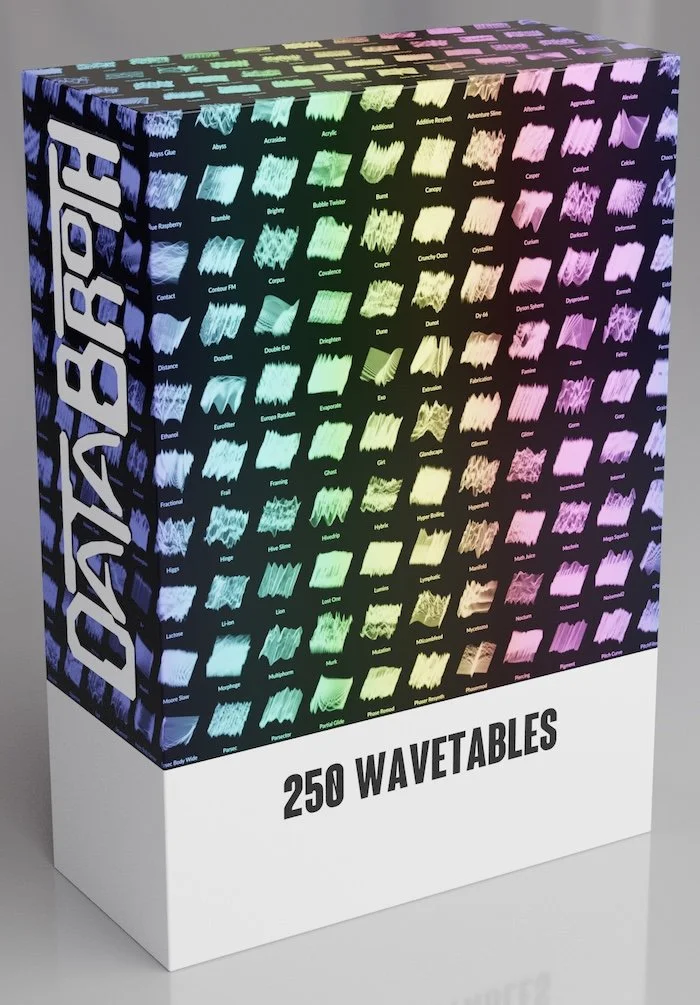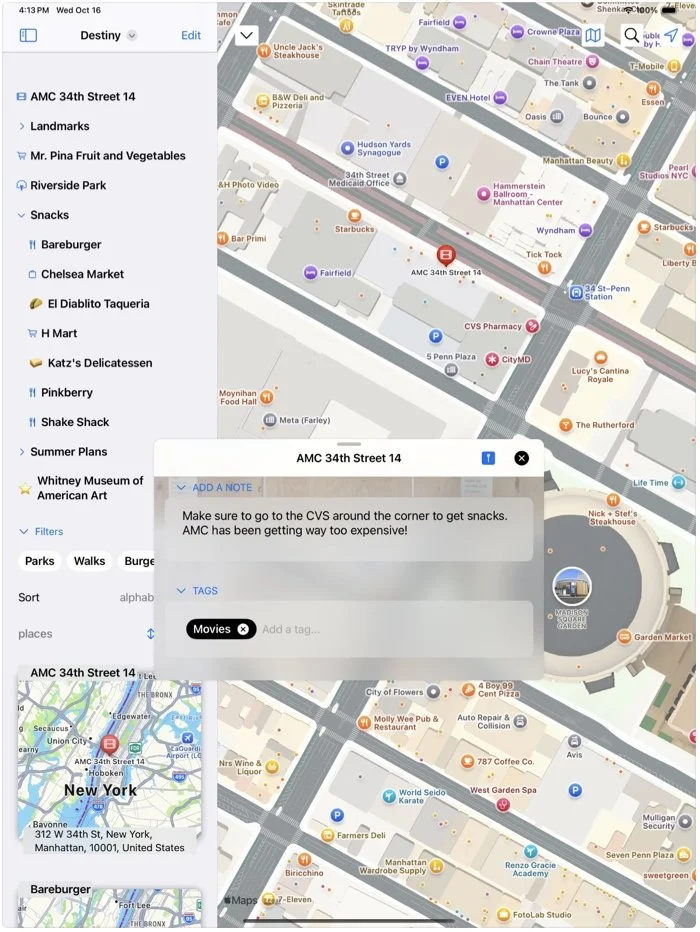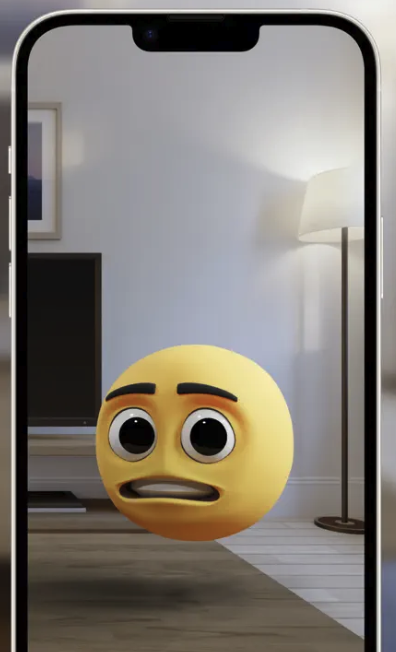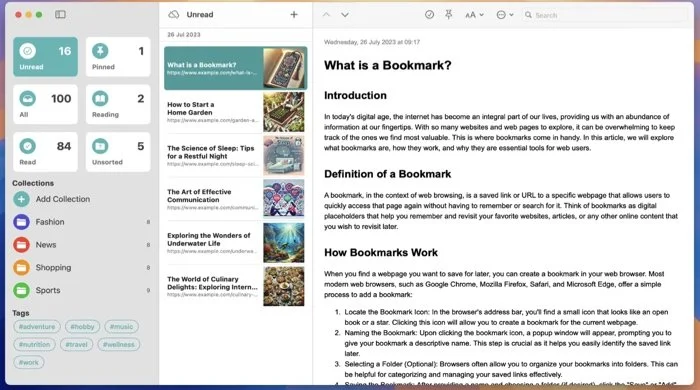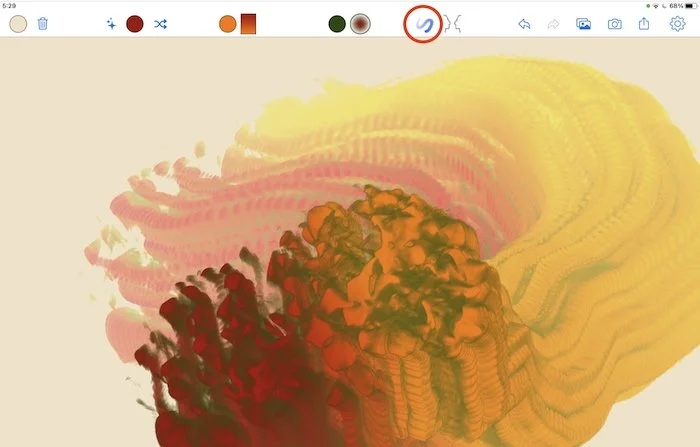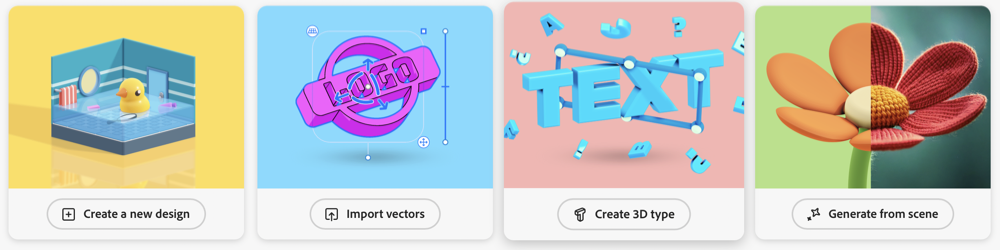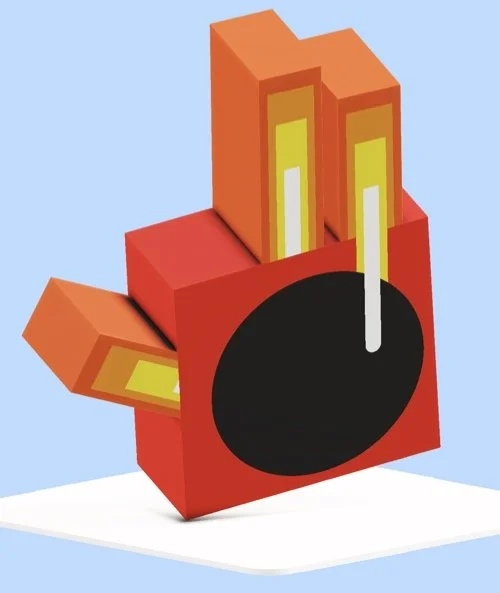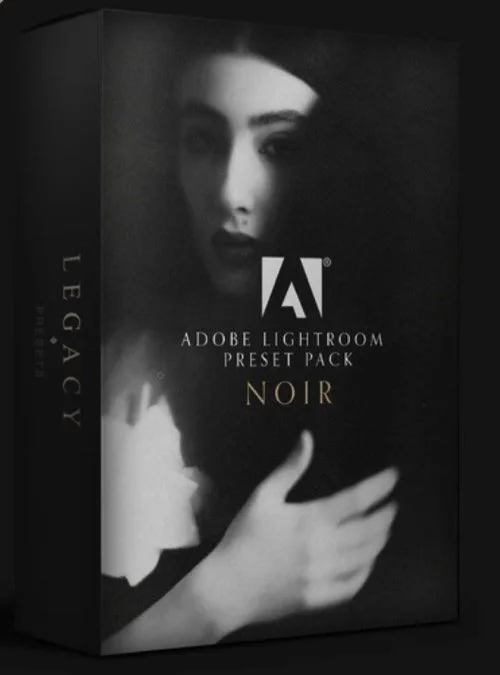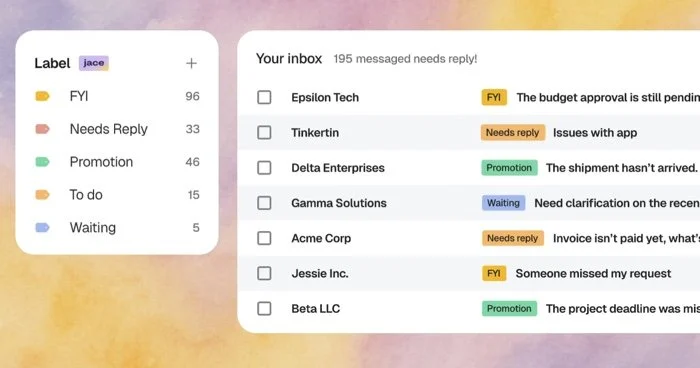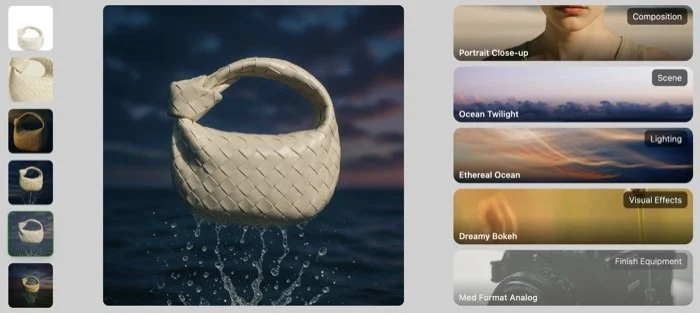Tool Much Fun 23
It never ceases to amaze me how many tools there are in the world. Here we are at edition 23 and there are as you have come to expect, items lined up for the next two editions.
Also if you think about it, I almost exclusively cover software that is available with English UIs, and there are uncounted other apps from the rest of the world that I haven’t even begun to include. This may be for a number of reasons including that the makers of these tools don’t tend to show ads in my feed. Occasionally the power of Apple’s relational database has allowed me to wander in to the Asian and Middle Eastern areas of the App Store and shown even more apps that just haven’t had an English version made.
This edition offers:
Music, Samples, Kontakt, Promotion, Fonts, Mac, iOS, Graphics, Video, Development, AI, Social Media, Training, and Media Consumption.
Music
Unfortunately Spitfire is now a part of Splice, so you need to install the Splice Instrument. I'm not sure if this is still free. It’s often confusing when one company acquires another.
More than just a simple stereoizer, this is for making your separate tracks all in a panoramic space. You load it on all the tracks that need it and one instance of the plugin is aware of all its family members and you can move all the tracks around in one place rather than going into each instance.
Knobs included at no extra charge
Remove hiss from your recordings. At this price, you may ask, why doesn’t this plugin have more knobs? Just look at the name. It does the dehissing automatically. They claim there is a manual mode for fine tuning though.
“the DAW for DJs” DJ.Studio lets you prepare live sets, create radio shows and video mixes quickly. The Automix function orders your playlist based on tempo.
These compressors are for people who can really tell the difference between compressors. It has a big list of features and lots of parameters you can change to get the best out of your audio, and at US$199 I’m sure it sounds amazing.
Mix those phantoms
A multi-effects plugin which includes Compressor, Transient enhancer, Limit, Delay, Modulation, Reverb Bandpass filter, 1-band EQ, Saturator and wavefolder.
It’s dope to interlope
It’s an audio editing app for sound design— making samples to be used elsewhere. Drop in two samples and blend them with control over the spectrum frequency of the blends and add effects such as ADSR, transient shaping, compression, mid/side, filters, convolver, and reverb. Audialab’s promo videos are quite brief, and when I asked them for a more in-depth demo, they pointed me at Nico Stadi’s here, which shows it in use. I recommend watching that to get an idea of how to use it.
Tribe Instruments Colombia Bundle
I found Tribe Instruments back in TMF 10 but didn’t post about their instrument range. This one includes 11 instruments which take up 1.7GB, including the exotic-to-my-ears Bombo del Pacífico, Tambora, Alegre, Llamador, Maracón, Guache, Caja Vallenata, Guacharaca, Marimba de Chonta and two different types of Colombian Bagpipes or Gaitas de San Jacinto. They will require installation via another manager app. For short reviews of manager apps, check out the Music Software Installers series on my other blog.
It is a distortion plugin, and the thing that makes it deffeetn to the others is that it can respond dynamically to various attributes such as the gain of the input. So when you hit the strings or blow harder, some part of the effect will change. Based on listening to the demo some of the distortions sound a but thin and nasty like a cheap Boss pedal, but others are more pleasant.
A multi-offering site. Vocal sample packs (two male, one female) and templates for The Big Six DAWs. Plus, presets for Waves, Serum and izotope, and courses.
Samples
I’m sorry to report I have run out of time to write descriptions of each of these, so I will do a linkdump and if possible return to add more information.
Tuesday Samples New Wave Drums One Shot Sample Pack
For making “captivating soundscapes and rhythmic textures”, Probably aimed more at soundtrack style pieces. 200 Global Presets, 90 Modulation Presets, 180 samples
Software, in the samples section? It may be apt. It’s a utility to display, search and export metadata from WAV, AIF and mp3 files.
Syferpacks Ultimate Supertrap Bundle
This one comprises >1120 Midi Packs, >400 Fragments Packs (I assume they are loops or other song starters), >300 Drum Kits, >50 Melody Kits and >50 Melody Midi files.
These folks do a range of products including brass but a lot of drums. There are also 3 Kontakt drum libraries.
Black Mania 2024 – Sounds Mania
Categories include indie, bass, blues, rock and cinematic.
Free beat pack
Butch Vig's Rancho de la Luna Loops Stella Mozgawa
Royalty Free Sample Packs and Serum Presets
Includes Movie Dialogue, Horror, Drums, Rhodes keyboards, Vintage Organ and Lo-Fi Pianos.
Raw Hypnotic Techno Sample Library
Loops and Serum presets in a variety of styles, including lo-fi chill, urban, soul hop, future bass, funky house, trap and too many to list here. Some freebies are offered to get you interested.
Subsocial Studios Now & Forever
A range of samples, some freebies, plus presets for Looperator, Infiltrator, Portal, Thermal, Tantra, Vital, Pigments and more. Also a Wavetable pack of 250 wavetables in WAV format that can be imported into any synth that supports wavetables.
“Give me all the wavetables you have”
Kontakt Instruments
For all your masquerade ball needs
This is as you could have guessed a vocal library. They claim to have used AI software to both refine the samples and for the backend itself. I assume the singers that did the recordings were paid accordingly, as they tend to be for Kontakt libraries.
Music from the Middle East tends to have an instantly recognisable sound with regards to strings. If you need to or just enjoy making this type of song, this one is worth a look. Eight different combinations/articulations.
A niche library specifically for composing high energy/action scenes.
This next one is for a much younger audio engine called Audiomodern Soundbox. If it gains enough popularity I may need to start with a subsection and move towards a whole category of its own.
A set of 25 presets for Soundbox for — as you guessed — making melodic oddities. These dreamy textures seem suited for soundtracks or contemplative pieces.
Promotion
“how music gets made”. Currently not available — add yourself to the waiting list.
A 14-page ebook to help you release your music. Warning for those concerned: The product image on Gumroad is made using AI software.
A website builder for tailored for musicians.
Record Label & Music Platform.
Pausa moment
A smart looking body copy font. They also make 13 others, so have a look at them too.
At last a handwritten font without goofy unreadable glyphs! This seems quite natural to me. They also make several other fonts, mostly handwriting style, cheerful/friendly.
An impressive collection of Aurebesh and other fonts seen in the Star Wars™ universe. Most free and some can be purchased.
Nobody expects the Spanish typography
This foundry from Barcelona offers a reasonable range of mostly smart headline and copy fonts. Many are inspired by the greats like Akizenz Grotesk or VAG Rounded but have their own modern take on them, so check them out for ones that do similar jobs but are probably cheaper while giving a sense of freshness.
Mac
Speech-to-text in every application across your Mac and iPhone.
Gesture based utility. $6 annual for the full unlocked version.
Highlight all the things
A cursor highlighting and magnifying tool plus onscreen drawing like ScreenBrush.
Confirm that files are identical using hashing, which for the uninitiated is using mathematics to make a “fingerprint” of the file which can then be matched to the target file. Supports batch processing.
Dictation for Mac, Windows and iPhone. Obviously AI based from the domain, but I can’t keep everything separated. Freemium account then US$12 per month to go to unlimited words per week plus command mode for editing.
Screen recording, with a huge list of features such as 60FPS, - Presenter Overlay with connected camera and customizable positioning, cursor click effects, color capture, screen pin, annotation, text recognition, scrolling capture, web page capture, tagging, capture history, export up to 22 formats, integration with OpenAI and Claude, iCloud synching and Widget support. The App Store link is for some reason not working in the Australian store, which is annoying.
Not to be confused with
Use any device with a web browser as a second screen for your computer. Please note for full functionality such as using an iPad as a second screen, this requires separately purchasing a hardware dongle called a Virtual Display Adapter which are available in HDMI, DisplayPort and MiniDisplayPort versions. You can connect as many devices as you want, e.g. phones, tablets, other computers, smart TVs.
This utility prevents your sleeping Mac from connecting to Bluetooth accessories. I haven’t had this issue, but if you have then this should fix it.
ICYMI
I didn’t realise there was a Mac version. Compare with industry juggernaut Procreate.
“Transfer ANY File into Your iPhone” This is one of those handy apps that it’s arguable that we shouldn’t need, as it could have been built in to iOS. But it is what it is, and when you need to move files the way you imagined you would have been able to before you actually used iOS, this can make life easier. My example is when older Music apps allowed you to work with an imported music file, but could only see the area managed by the Music (nee iTunes) app. WALTR let me move a high-res audio file directly into the Music area.
iOS
You would think that by 2025 the big four of tech would have worked out a way to send files to devices that use a different OS to the one you’re on. iOS users enjoy AirDrop of course, but what about sending to Androids? This app purports to make that easier. The iPad version can be installed on macOS but I haven’t tested it.
Also check out Airdroid
Time tracking across multiple projects and customisable invoice generation.
Collect your favorite places without Google knowing about them
App captions to your video in over 100 languages. Custom fonts are supported as well as adding your logo as an overlay. AU$100 per year to do this.
A location-saving app. Limit Point used to make a whole suite of utilities for the Mac that I was sorry to see vanish a few years ago. But they have a number of other apps on offer, so check those out too.
This is an amusing one. It allows creating and sending “hologlyphs” which is their term for a 3D emoji that will open in Apple’s built in Augmented Reality viewer so you can see it within the room or place you’re presently in. Apple might have something like this in the works so it may get Sherlocked at some stage.
This fella looks worried he has appeared in someone’s loungeroom
Another option for saving stuff you find on the internet and collecting it all into one place. This one does look good but I am on the verge of having too many of these to choose from, which ironically defeats the purpose. Such is the life of the software junkie and curator.
Noise is usually unwanted, so this app allows you to remove it from videos and audio clips.
Scan your Bluetooth BLE environment, find out some partially useful attributes and check their signal strength.
It’s apparent that not everyone appreciates the work Apple has put in to its default Photo viewer, and from the online complaints it seems like many people don’t realise there alternatives and have been for a while. This one is an iPad app that could work the way you prefer.
iOS graphics
An app for making psychedelic images using the device’s camera as the input. Choose colors and transparency and then paint in real-time using parts of the image you captured.
Do you find apple like Pixelmator and Superimpose too complicated? This may be all you need. Blend multiple images, add overlays and even object removal. No subscription! Single purchase.
Absoluts Kodak Vision 3 Lut for iPhone
65 point cube, Apple Log/Log 2 compatible LUTs to give the desired color grading to your footage.
Twenty years ago “morphing” was a thing and I even bought a Mac app to do it. It was generally only done with faces. This app lets you do other objects and appears to be able to add transition effects as well. Although I hope they aren’t mandatory because sometimes you just want the plain morph.
Someone tell Billy Squier
iOS music
From the title it doesn't sound like this one is for iOS music, but it is! It is an AUv3 plugin that lets you make buttons that open other apps easily, and/or send a MIDI note on a certain channel. Maybe useful for live jamming where you need to move between apps quickly.
Presently a standalone app, AUv3 is planned for future update. This synth offers 2 LFOs and 2 ADSR envelopes for shaping your sound. It is aimed at drone and ambient pieces.
A keyboard AUv3 plugin and standalone with 80s keyboard sounds. Free to try, then an IAP to buy the full library.
Live DAWless jammers rejoice! There is another plugin host to try. This one offers 12 scenes and 16 macro controls per scene.
This is a simple audio editor. It looks like a version of Audacity though.
A synth specifically designed for use with wind controllers. Disappointingly it’s subscription based.
4pockets continues to expand their already large range with this wavetable synth, which offers sine, saw, square, triangle, supersaw, supersquare, wavetable and additive wave types.
A generative MIDI sequencer that creates loops you can send to your collection of virtual instruments. Or real ones.
Possibly a contender for the Media section, this one is for playing audio files and it's also an Auv3 host so you can further enhance the sound. Apparently it can't export processed audio natively so you'd have to find another way to capture the audio if you want to use it later. 31 bands of EQ give you maximum control.
Transform any audio into a video. Use their templates or create your own, and it makes looping videos and attaches your audio to a new video file.
A playable instrument that uses a hex grid to play the notes. Direct App Store link
A virtual modular synth, in the style of Softube’s Modular and AAS’s Multiphonics. Can be used as an AUv3 plugin in hosts.
iOS 3D
To date I haven’t added any Apple Watch apps to this blog. There are a few that are compelling and I’ve even bought some as you might have guessed. As I was browsing the App Store I was surprised to find a 3D modeler for the Watch. I know nobody is really going to do work on a tiny screen like this but you have to admit it’s impressive that it works at all— a testament to iOS’s graphics and memory management capabilities.
Turns your iOS device into a 3D scanner with an accuracy of 3cm. You have to wait 24 hours for your model to be processed and delivered to you. Export the files in DXF, CSV or JSON formats.
Scan and edit 3D models and share them with the community. It can use the camera or LIDAR if your model of device supports that. Export in OBJ and FBX formats.
Thirty years ago Fractal Design made Poser for our computers. It's currently maintained by Bondware, but there is no iOS version. This one gives you many of the model posing features found in Poser.
Graphics
Free web based datamoshing video effect.
Designcode’s SVG Pattern Builder
Create SVG and PNG files or videos in unspecified formats using this web based vector design tool. Disappointingly you can only sign in with Google at this stage.
Real Paint FX Photoshop Add-On Extension
Make photos look like they are paintings. There is no shortage of this kind of tool on iOS, but it’s often quicker to stay on the computer rather than having to AirDrop images back and forth. Sadly when I tried to download it, the Cloudflare hosting site was down. I tried twice. Maybe steer clear of this one.
Use this app to create vector designs, halftones, gradients and patterns. Sure, some of this can be done in Illustrator, but as this tool seems to be designed for certain functions it may be easier and quicker. Free lite? version available.
For InDesign users that work with longer documents. The power of GREP for search and replace is a boon, but takes a while to master. This is pack of 17 scripts to do all manner of fancy things such as batch renaming of paragraph, character, object, table, and cell styles.
My logo didn’t import as I’d intended
Although some of you have come to resent Adobe due to their licensing fee structure or customer service policies, they still employ a number of talented developers. This one lets you do things like convert 2D designs to 3D objects and then animate them. As you can see, it failed to understand what to do with the SVG of my logo. You have to ungroup the objects and start editing separately, which is more fun than using a standard 3D program provided you don't get frustrated by the simplified tools.
"a procedural materials authoring and 3D model painting tool, based on the Godot Engine. Materials and brushes are defined as graphs where nodes create or transform textures, and can be exported for the Godot, Unity and Unreal game engines."
A preset pack for Lightroom and Camera RAW for making your images appear to be from classic black and white noir movies. These folks also offer five other packs: Poetico, True Romance, Ethereal, Nostalgia and Lit by Film.
Video
“Stream Low-Latency HD video and audio in perfect sync. Professionals, musicians and students can view and participate, review and approve sessions instantly”
Assets for making videos such as LUT packs and effects such as glow and halation, and for photos too — presets for Lightroom.
Asset packs for Assets for Premiere Pro, After Effects, DaVinci Resolve & Final Cut Pro. Includes fractals, glam, grains, flares and more plus sound effects.
Southern hemisphere users: the name is a constellation
Definition for beginners: “ducking” is what it’s called when you have to drop the volume of background music or audio to hear other things like voiceovers. This plugin provides automatic ducking but only for Premiere Pro.
Licensable cinematic style clips. Collections include abstract textures, surrealism, cultural traditions, and color themes. They can also find clips from their library for you. These folks also have Musicbed for your audio needs, which could have been a separate listing in the music section but that’s already quite full as usual.
Noise and flicker reduction. Available for After Effects, Premiere, Final Cut, Resolve, Avid Media Composer and several apps that host OFX such as Natron.
Moodboards & Cinematic References for Creators. Basically this “helps you find and organize powerful visual references to support your creative process” if you are an art director, storyboard creator, editor or otherwise involved in video creation, by allowing you to search for shot styles and still frames from famous movies, then build your own example reel. Each clip lists the Directors, Producers, Colorists and Cinematographers to assist in your research. See also:
I almost had this one in the graphics section, because it seemed like it was for still images. But like the above this one is for non-commercial, reference, and educational purposes. Like Genery, it’s for building a shot list out of frames and short clips of pre-existing works, not for making new videos to be published.
A video collaboration service made by someone who was unsatisfied with offerings like Frame.io. A free tier is available, but unfortunately the only way to login is with a Google account, which is annoying.
Development
JavaScript Animation Engine for HTML, SVG, WebGL and more.
Filemaker has been a great database for many years. This is “a free and open source developer tool to help you build simple, powerful web viewer apps— right inside FileMaker– with a little help from AI.” How ironic they should use a sentence with em dashes in it to mention that there is AI software involved.
CI/CD for mobile development teams. This is for building, testing and releasing items for Android, iOS, web, or desktop using your preferred framework. It integrates with Azure DevOps, GitHub, GitLab, Bitbucket and more.
Use Claude Code and soon Gemini and Codex to assist with writing software. Bolt Cloud gives you enterprise-grade backend infrastructure including hosting, databases and integrations. You can build anything from simple carousel websites to full CRMs.
AI
A big haul of items in the AI category. I have had to make some subsections as I’ve done in the iOS section. It is getting harder to have these in their own category as so many products and services are incorporating AI algorithms into themselves, and it’s a buzzword so I imagine this wave will continue for a while. At some stage the use of AI will be so prevalent that I will be unable to have a separate category and it will be up to the reader to find out if and how AI is used in each item.
An all-in-one offering. This one can “Create forms, collect payments, automate tasks with AI Agents, send email campaigns, create WhatsApp AI Assistants and manage WhatsApp conversations”
This site offers an upscale to 16K resolution(!). Video upscaling to 4K, and Image “Matting” (is that masking?) for tasks like background removal.
Instantly write your marketing messages.
A marketing based service that is a combination of CRM and promotion. For campaigns and customer engagement.
Unfortunately the Jace team didn’t use AI to check for typos
Designed to connect to your Gmail account, this one also hooks in to Notion, Slack and around 200 more services. It lets you sort and write emails or replies more efficiently than doing it manually.
The Age go Agents is almost upon us. This one purports to allow you to “build apps, write reports, create presentations, and automatically connect to all your systems and perform agentic tasks”. Also includes ChatLLM and a desktop app version which includes a Chrome plugin (no love for Firefox?) for agents web browsing, possibly like what Perplexity offers with Comet.
A personalised AI instance that lets you upload bookmarks — including to videos on Youtube and so on— files and whatever else you want to run queries on so it has a much narrower focus on what you want it to know.
In beta at press time, this one hooks in to Notion and can do handwriting recognition for notes, voice to text, and analysis and sorting of screenshots and diagrams.
“AI Executive Assistant” like Jace above, this one also hooks in to Outlook and offers post-meeting note transcription as is offered by Microsoft. US$22.50/month for the base tier.
Use inspirational thumbnails as “layer elements” (they’re not actually layers) to guide the AI into composing the image you need. Aimed at product shots. Free 7 day trial, then US$24/month for 50 images without watermarks.
Aki to the city
Aimed at productivity and time management, this one integrates with your Google or Microsoft calendar to help plan tasks. APIs for services like Todoist, Slack, Notion, IFTTT and Zapier are offered.
“AI Post-Production Workflow” try 1000 edits free, for jobs such as Bad Shot Culling, Cropping (big deal, OSes come with this), Straightening, Masking, Skin Smoothing, Teeth Whitening, Perspective Correction and Denoising. Starts at US$11/month to get a batch of credits. The pay-per-use model may work better than Adobe-style subscriptions for some people. They also offer cloud storage for an additional charge.
A productivity suite including a Notetaker, Live Transcription, Automated Summaries and Action Items. Voice activation is offered from their iOS app. Five different Agents are offered for different tasks: Sales, Recruiting, Education, Media and “SDR” but I don’t know what that is.
Scribe’s thing is to create documentation for training staff or customers on how to do something or use a product. So you record your screen while Scribe is watching and it helps build the manual. Handy features such as redacting unwanted sensitive data let you work on live systems without having to first create dummy data or blank files. Integrates with almost 50 services including Confluence, Monday, Slack, Miro, Clickup and Freshservice.
“Your inbox, reimagined” This one is currently set to invitation only, and I don’t have one. I assume it’s like Jace and Fyxer above and helps manage and compose emails.
Perhaps aimed at casual users, this one is a one-page site that hooks into ChatGPT to clean up and fix errors in small tracts of text. Includes translation from unnamed languages.
Produce summaries and action items by allowing this app to record and transcribe your meetings. You can then ask questions about the contents of the recording. It also hooks in to the calendars by Google, iCloud, or Microsoft for reminders of your meetings, I guess so you don’t forget to use the app. Supports at least 99 languages.
You otter know…
Soundraw might please Benn Jordan, because it is for creating music but does not use the world’s songs as training data. They only train it on music they have created so there can be no copyright issues.
For the corporate-level or large-scale developers, this is for creating AI agents that respond to voice.
These images on the AI sites don’t really tell you much about the product, but this one looked cool.
Although this has the word “beat” in the title, they may be referring to the poetry style because this one is about writing screenplays. Tools are called “wizards” and there are some for scenes, beats, shot lists, and analysis.
Voicerec
There seems to be at least two products with this name, so here they are
This one is an app for iOS and Mac with Android coming soon, and using a pretty, modern interface it does the usual transitions, summaries and action items, but notably shows you the audio file waveform I guess so you can scrub through it.
The second is Beatcode VoiceRec
which is for iPhone and iPad, and appears to be basic recording and transcription aimed at organising and sharing the recordings without any fancy API hookups to other services. They make a number of other productivity apps so check them out.
Check your voice before you rec your voice
A productivity offering which aims to be what Apple showed us with the famous Knowledge Navigator video (without the virtual person to talk to) This can look at data in multiple apps, find information, create things like daily journal entries, todo lists and project update reports. Meeting voice transcription is included, automatic recording during meetings. A Mac app is offered as well as a free tier, then US$17/month if you purchase annually.
No lights or camera, but still action
This appears to be a web front end for Sora 2, which if you haven’t heard of is for generating video clips. This one also offers image, music and 3D model creation in unspecified but assumedly standard formats.
Also for the developers (maybe I need to start splitting these into subsections?) this system builds apps for iOS and Android and websites which include e-commerce capabilities. This is all interesting for apps that move bits of text and numbers around, but I have doubts that it could create apps that do things like image or video effects (unless they are filters or just hook in to other AI APIs, that is).
Social Media
Cross post to Bluesky, Threads and Mastodon.
Schedule social media posts to the unlikely bedfellows if Instagram, Facebook, TikTok, Youtube, and Linkedin. They also offer some free social media management tools.
Training
Get in to the groove
A large library of over 2800 hours worth of videos for learning how to play various instruments, recording, specific software like ProTools or izotope RX. Plus, songbooks of works by a range of famous musicians.
A gamified way to learn cybersecurity, using 240 challenges which guided tutorials to help you learn.
Courses for creating templates, compostion recipes, mixing and mastering cinematic music, plus some midi packs for specific items like woodwinds or rhymes brass patterns, and also some analysis of famous scores my John Williams, Alan Silvestri and more.
Drawing tutorials covering basics, perspective and figure drawing. Just drawing fundamentals, nothing to do with software.
Go from demo to done with this course including 15 videos including stacking vocals and harmonies, mixing and mastering your song. Also includes an “alt-pop” drum pack of over 250 sounds.
Provide your email address to get this cheat sheet about compression.
Photography classes that cover Lightroom, Photoshop, lighting and color workflows, plus there seem to be some that include working with Midjourney and Magnific AI.
Media Consumption
Yes this might have gone into the iOS section as it is an app, but it’s for Android too. It can find content in hundreds of streaming services in 139 countries, track shows and movies you watch, share comments, recommendations, and ratings. Compare with Sequel which I mentioned in Tool Much Fun 8.
Stream classic cinema, indie film and top documentaries.
“Save the web, freely” Save articles for reading later. Imports from Pocket, Readability, Instapaper or Pinboard. Works on iOS, Android, Firefox, Safari, Chrome (ugh), Kobo, Kindle and PocketBook. Supports RSS.
That’s that, as the saying goes. Now it’s time to dive deeper into any of the above items that piqued your curiosity. Grab any freebies, watch the demo videos… maybe even buy something that helps you make better things, or make what you make more quickly or easily. I'll see you in the next one, and I’d love to hear what you think of this blog and if you discovered something cool here. Wanna jump back to a previous section? Try this handy table of contents:
Music, Samples, Kontakt, Promotion, Fonts, Mac, iOS, Graphics, Video, Development, AI, Social Media, Training, and Media Consumption. Or click on the tag cloud below to see a list of all previous Tool Much Fun posts that include that tag.