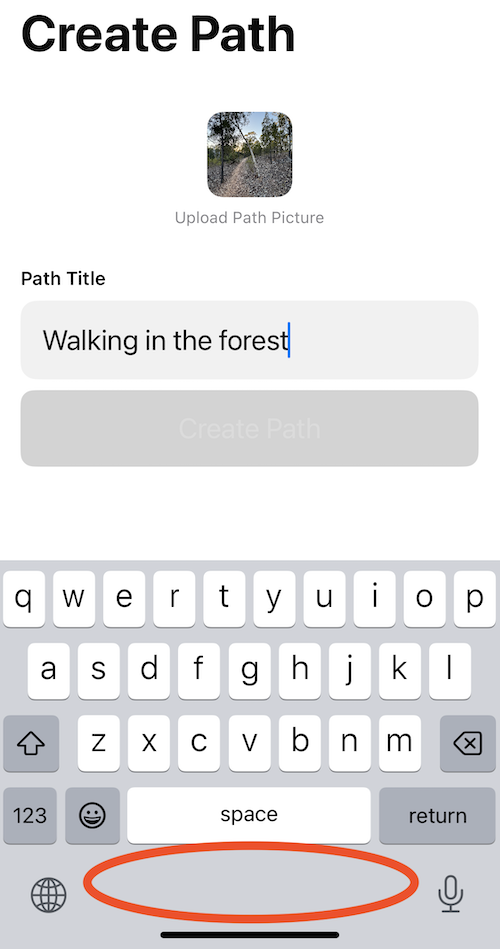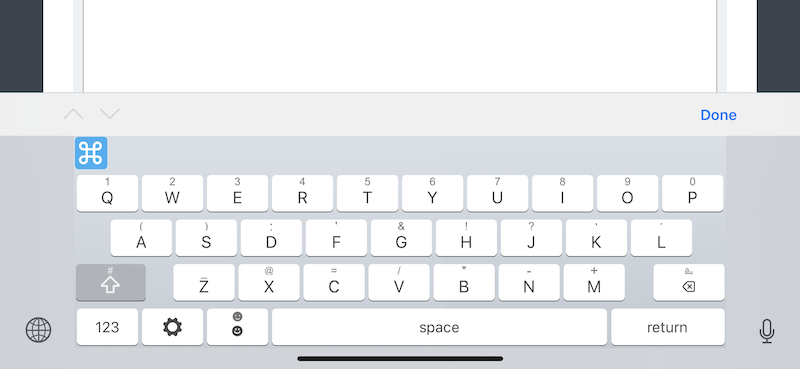Things Apple Needs to Work On
Like any tech company, Apple wants to show the world it’s ahead of the pack, so they are doing things like adding AI features to their products. However, like the writers of the show Lost, they leave a trail of unfinished business in their wake. I read a lot of complaints about Apple online, but these are often rather minor things like people not understanding how to drag an icon into a folder in iOS Springboard, and getting frustrated.
Here’s my list of things that need to be addressed rather than adding new features. For the software problems, we might have to wait until whatever replaces iOS and macOS as I doubt Apple will spend the time repairing the underlying causes. This is a sequel to my List of Things Apple Should Have Fixed Before Mucking Around with AI post, but I actually wrote it before that one.
The Dimness
Whatever they are doing with the nits isn’t working. I haven’t had much opportunity to see current model Androids out in the full sun but I bet they’re brighter than Apple’s offerings. I don’t care about the battery at this moment, I need the brightness of a hundred suns to combat the one that’s in the Australian sky.
Changing language without restarting the whole device
I don’t really know why we need to restart. It has to be something to do with operating systems and how they have been designed. If we can create realtime operating systems that can run satellites for years, we can design an operating system where I can change the language without rebooting.
The empty gap under the space bar
Why is there not more rage about all this wasted space? Put more buttons there, buttons that do useful stuff.
Horizontal mode abandoned
It’s a little handheld device and they let you hold it horizontally… sometimes… when they want. Not when you want.
If you’re a developer you might be about to complain… “oh but I have to design things twice, and actually four times if I make an iPad version! The Watch is my only safe space.” But that’s too bad. Almost all apps should be able to have the device in horizontal orientation and still function acceptably, without layering issues or untameable UI elements. It’s only because Apple allowed this that we’re in Vertical Land right now.
What a waste of space
Not much room to type… or do anything
Target Disk Mode
This was a cool feature that even impressed some unimpressable Windows users. If you’re unfamiliar with it, it was a way to get one computer to start up with the software from another computer sitting next to it, tethered by a cable. It no longer works with Apple Silicon (M Series) machines. Is it really that hard to make a machine secure and retain this feature?
Use an old iMac as an external display
For a brief period of time, this was a thing. But it was implemented poorly. If Apple sold entry- to mid-level monitors then I could understand removing this feature to encourage you to buy the real monitor. But they haven't made affordable monitors in years. Everyone just sort of expects this feature to work, so why not just implement it and make everyone happy?
Out-of-box-experience (OOBE)
This leaves a lot to be desired, especially if you’ve had your last Mac’s data migrated to your new one.
The script that runs at first time login has knuckledragging questions like “do you want dark mode?”
Is there anything wrong with asking “Are you a Mac newbie, veteran, or more familiar with Windows or Linux?”. Then change a few settings depending on what they click on to make the macOS a little more like those other systems.
Wish List
Up to iOS 10 Apple offered a wish list feature for apps. You could use their services to remember what apps you were interested in. Some beancounter counted the beans and decided that storing a few KB of data for every person that used it was not worth their while. Either that or the push to a subscription model meant it was less relevant to their business model. Just install whatever app you’ve heard of instantly! Decide if you want to subscribe later. No need to save the app for later, right? Now we have to use other methods like saving to the Notes app or buying dedicated apps for this.
Difference between Free/IAP/Subscriptions
I’ve seen a few people say the current setup is disingenuous. We need more granularity. Some people want to know at first glance if an app is truly free or has any subscriptions at all. Apple could also handle free apps with a donationware IAP as well. Apple should know about all these options: they’ve been around since before any of this was a thing.
Sale price
A developer can set the app for sale or its IAPs, but they are not required to make note of this or have a published sale end date. So it’s often a mystery as to whether the app and any IAPs are on sale or not, unless they’ve been gracious to say so in the app description notes. There are no countdown timers nor a notification scheme. There is a prerelease purchase function, so if they can do that then they could implement it on the other end: buy this app at the sale price on the last day before the sale ends. They could even implement a quick way to add it to your Reminders.
Unwanted spin up/wait for access of attached drives
macOS can have an external drive attached, then you do something in the Finder that has nothing to do with that drive, and then the Finder says hey! you have to wait! I need to talk to that drive and it’s not ready. This happens in both the Finder and when you run an installer.
Syncing Springboard on multiple devices and Launchpad
Even though apps have a category which you’ve seen on iOS the first time you make a folder, you can sort apps all day on your iPhone and absolutely nothing happens on your iPad. Same with Launchpad, which is their mini-me Springboard for macOS. With the number of multiplatform apps around, it would be nice to have an option to sync all these together for a seamless experience.
Backing up macs to iCloud
Someone said this on Threads and I agree. You should be able to just pay them for the storage and point Time Machine — or something more reliable — at iCloud. When you do a recovery from your device, after it gets macOS installed it would ask if you want to restore your data.
Sync notifications preferences
We should have the option to have notifications granularly per device, or on all devices. This app, no matter what I have it installed on, can’t notify me.
TouchID and/or FaceID on the Apple Watch
I’m sick of typing (tapping) my PIN in. Plus it’s too easy to trigger the accessibility Zoom because there is no way to turn it off for the login screen only.
My Address
When you change your address in the Apple Store, it doesn’t synchronize in places where you think it will. I had invoices emailed to me that had the old address, and when I contacted Apple they said it was from my credit card provider. It wasn’t — it was a separate field in Apple Pay. They could at least tell me to go there and change it if it can’t propagate throughout all their systems.
The Best
When a new camera comes out, put it on the very next model of all your devices. It’s embarrassing to have 3 year old low-res cameras on some devices in the current range. Worried about profit margin? Do something nice for the world and improve the resolution of all images taken by your customers.
Logic Pro
When you save a session, it takes a screenshot so you can see what it is in a Quicklook preview. But we need audio! Let's have a setting where if I leave the app unattended for a certain amount of time, it bounces out a few seconds of the song. Options would be how long the audio preview (prelisten?) is and at what time code the bounce starts at.
Voice Isolation Mode
For a while I saw posts of posts about people having trouble recording because they didn’t know about Voice Isolation Mode. Logic should detect the state of this setting and make you aware of it with a dialog box, and then a “Don’t Show Me This Again” setting that lets you turn that off once you are aware of it.
Update didn’t work. Why not?
Sometimes an update is offered and you agree for it to occur overnight. Then you wake up and look at your phone and see a dialog box saying it couldn’t be completed. But why not? Did I leave a media-playing app in the background and it refused to listen to quit commands? I thought iOS was the boss here. Force Quit that thing! I understand that there are reasons why it doesn’t work, but please give me some suggestions and I’ll try them.