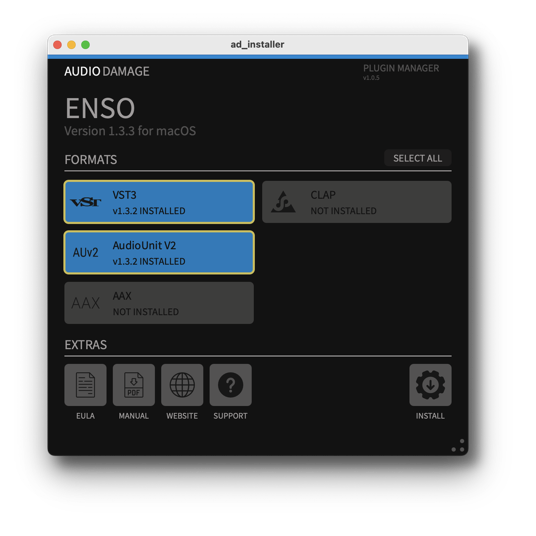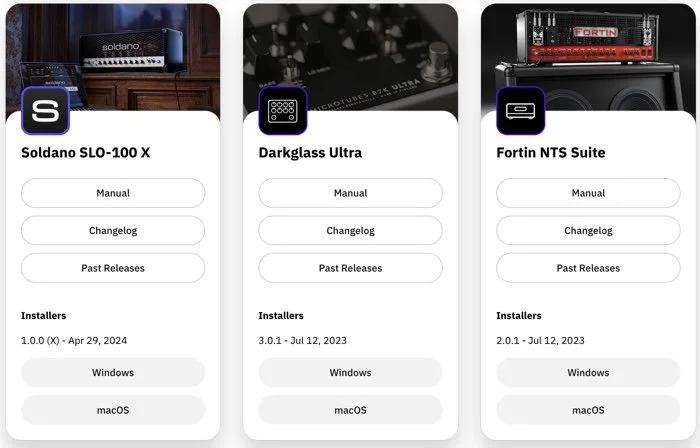Music Software Installers Comparison
How it’s going
How it started
How its going
Getting a new Mac set up gives me an opportunity to make a short assessment of all the vendor’s installation methods and how successful they are. Getting the software installed all accounts for the total “friction” involved in getting to use it. Many have chosen to make install managers in an attempt to facilitate installation, but some have other agenda: sell you more stuff! To any developers reading this: A bad installer can dissuade a customer from buying more of your products, so take note. It happened to me. I see a post about a new product from a company and think “oh then I have to deal with another installer manager app that runs more stuff in the background and slows my machine down.”
I’ll return to this post to update it as I go. I will add new vendors to separate posts.
Anemond
The version numbers are listed on the downloads page and the downloads are dmg files with the version number embedded. Thank you.
Audiodamage
Their website isn’t the place to go when you want to check what the latest version is, or even download it. As Pluginboutique is their exclusive reseller, you need to go there, go to your purchases then search for Audiodamage and click download for each one.
As for installing, most of them a separate installer app which needs a dialogue box agreed to that you downloaded it from the internet, and then your password entered. However a couple are in standard pkg format which means if you own an Apple Watch you save some time by not having to type your password, as well as one-click deletion.
Automation: possible, but not worth doing because AD don't have that many products.
Audiothing
A reasonable experience. Version numbers are listed on the downloads page, and Mac and Windows downloads are separate. A couple of them are legacy and won't install on a new Mac, but these are not listed. You can guess from the last update being in 2017.
However, the products seem to be in a random order, so when you are checking your versions it’s kind of all over the place. The downloaded dmg files have the version embedded in the filename.
Automation: feasible for most of the products, which have the plugin formats listed in a consistent order.
Audiority
Top marks for these folks. The downloads page is one long list with version numbers displayed, the downloads (dmg with a pkg each) also have the version number listed. The changelog is displayed during the installation.
Automation: feasible, as the plugin format order is consistent except for L12X.
Apogee
This one is already giving me trouble. I bought my plugins from a reseller, but didn't seem to have an account with Apogee. They told me to register a new account in order to have access to the downloads, so I did. But you can only register their hardware. But you can go directly to https://apogeedigital.com/download-files/ to access them. The downloads are listed with no version number. They download as zips with no version number in the filename, but inside those are dmgs that are versioned.
Baby Audio
Although I was initially confused because their user login button is right at the bottom of their site, I clicked it only to be once again disappointed that they chose Fastspring, because they email you a 24-hour login link to get to your downloads. Then you find that your licences are listed separately to the downloads, and each of those requires a click to reveal what the latest version is.
Black Rooster Audio
Like Goodhertz and some other vendors, Black Rooster have made an all-in-one installer. Downloads are pkgs that have been zipped but not version number in the filename. The version number is listed on the downloads page, which also gives you the choice of individual downloads if you prefer — it’s nice to be given the option. The issue here is that you have to remember which items you have the licenses for because if you install everything then some of them will of course be demo versions, and also that the manuals are listed separately so you have to untick those too.
Black Rooster report card
✘ Plugin Manager
✅ All in One installer
✘ Version number shown
✘ Thumbnail shown
Blue Cat
I find updating from these folks a bit of a pain because to get the latest version you have to have saved a special URL that they gave you when they emailed you your license, so instead of a quick trip to their site you have to search your emails, your password manager or wherever you save your stuff. When you download your dmg file you have to add the version number yourself.
Cong Burn
You get emailed when there is a new version released which is nice, and after that things get a bit weird. You have to download from Google Drive, and what you get is a bit of a mess. The VST3 version is a seperate download, and the AU is inside a folder called “Logic Pro only” which I suppose is trying to be helpful but isn’t technically true because you can definitely use AU formats in other DAWs. Plus the downloads contain all the old versions in another folder called “prev” which once again is trying to be helpful. Neither download has the version number in the filename. You have to manually drag the plugins into their respective folders — good old manual installation— and instructions on where to do that are provided for those unfamiliar with the locations.
d16
DMGs with pkg files. The version number is one click away in a menu on the downloads page.
Automation: feasible, but some pkgs like Drumazon, Nepheton and Syntorus don’t show the options for the different versions of the plugin.
DDMF
Login to see the downloads page, where the version numbers are listed. The downloads are zipped files with the version number shown, inside which are pkg files.
Automation: feasible for some products. Chorddetector does not show plugin format options.
Eventide
One of the companies that has not created their own manager yet, they rely on separate dmg downloads which each contain an installer app created in VMWare Installbuilder. They work, but seem to take more clicks to finish than Apple’s pkg format, because you can’t just open all of them in one hit like documents.
The good thing is: the downloads page has thumbnails, then when you click on each one you get sepoearate Mac and Windows versions and the version number is listed both on the page and in the downloaded file.
Automation: partially possible because the AAX and VST2 items seem to be in the same place for each installer, but other steps have some changes that may not be worth handling.
Goodhertz
These folks have made an all-in-one pkg installer, so you have to go through the options and only tick the ones you own. The pkg is versioned but with a weird build number at the end. Loading a plugin in your DAW lets you activate it by logging in to your Goodhertz account.
Imaginando
Each product on the website has to be clicked on to see what the version number is. Then you download a zip file with no version number in the filename and inside that is a dmg file which contains a pkg installer. The version is displayed graphically inside the dmg’s background, so if you keep your installers you have to manually rename it.
Joey Sturgis Tones
There isn’t a “downloads page” per se. There is a menu item called “Refresh Downloads” which when chosen, opens your local email client with a half-composed email that needs your order number. This is weird.
The latest number of the product I’d bought was in the text of the page but not displayed in a way that could be called prominently, and the download is a version-number-included zip file which inside contains a Mac and Windows version.
Kalide
Obscure vendor Kalide chooses to use SendOwl, where you get sent a link for downloading their plugin. It is limited to 10 downloads, presumably this is resettable if you really needed to, but the issue is that although the link works, the page doesn’t show the version number, and it has been embargoed. Their home page declares that a new version is forthcoming, so I hope they email us when it ships.
Kiive Audio
Kiive makes the experience slightly more annoying because they make you click on each of your orders, in which you'll find the download links. The version number is listed, and it’s in the downloaded zip file but confusingly some of the installers are listed twice.
Kilohearts
They are a group that has a number of products so they have created an installer app. The first good thing about it is that the version number of the installer is listed, and then you can just open it directly from the dmg file.
Activating is done by either a web-based confirmation sent via email or pasting in an activation key. Choice is nice. Then the installer lets you pick what to install, delete or update but as you see, no thumbnails to remind you of what they look like, or version number listed in the interface. Overall it was a quick process. Pretty good job.
Klevgrand
The best so far. They have opted for an installation manager, and it works well. Small screenshots are included for each product. You can select all the plugins you want to install and it installs them all seamlessly. Then you switch to the add-on packs and do that section and you’re done. No ads for other products. You can still download separate installers if you choose to. Nice work.
Automation: not needed.
Korg
Korg uses a download manager app Korg Software Pass which is pretty basic. They show an image to remind you of each item, and it downloads a separate installer for each one. Updates are shown with an update button. Other items in their range are displayed but this is benign, just letting you know they exist and you can still install them as demos rather than having to go back to the website for that.
Lese
The version numbers are neither listed on the downloads page or in the filename, which is a pkg file. So you have to use Suspicious Package to look inside for the version number.
Automation: seems possible as all the installers plugin options appear to be listed consistently.
Melda Production
Installer app. This one loses some points for me because like their actual products does not have a “Mac-like” interface — it’s somewhere between Windows and Linux. However it does allow you to get the job done quickly, and there’s no push to subscriptions or coercing you to buy more of their range.
Automation: not needed.
Martinic
The main product page tells you there has been an update with a badge. Each product has its own page, then you have to click on the Downloads page for each one. The version number is listed there, and the version number is in the filename — dmg with pkg inside. Your licenses are handled with license files that are managed separately.
Minimal Audio
The downloads are pkg files whose version numbers are listed on the downloads page, but you have to rename them if you like keeping the old version. EDIT: They now have an all-in-one installer with the ability to separate plugin formats.
Minimal Audio report card
✘ Plugin Manager
✅ All in One installer
✅ Version number shown on downloads page
✘ Version number in downloaded file
✘ Thumbnail shown
Moog
Installer versions are one click away in a menu for each product. Because having two lines showing is somehow unclean, or maybe they think they'll make dozens more formats and the page will look too long? Just display them all disclosed without making me click. At least the version numbers are in the downloaded file name, which is a ZIP containing a pkg file.
Automation: possible, except for the Mariana synth whose layout of options differs because it includes a standalone version.
MountainroadDSP
The version numbers are listed on the downloads page and are in the filename. pkg format.
Nembrini Audio
Their download manager, Nembrini Audio Central shows you a screenshot, whether you have the latest version installed, and lets you queue up to three installations at a time. However it is just a web wrapper and when you install the items, it downloads and opens a pkg file for each item, so you still have to battle Apple’s system there.
Nembrini Audio report card
✅ Plugin Manager
✅ All in One installer
✘ Version number shown on downloads page
✘ Version number in downloaded file
✅ Thumbnail shown
NewSonicArts
The items are listed on your downloads page, but not the version numbers. For that you have to click on each one. The download is a pkg file with the version number in the filename.
Automation: feasible, as all the items in the pkg are listed consistently.
NewSonicArts report card
✘ Plugin Manager
✘ All in One installer
✘ Version number shown on downloads page
✅ Version number in downloaded file
✘ Thumbnail shown
NeuralDSP
A very good offering. Needs a small improvement though. What they got right: product photos, separate Mac and Windows downloads, version number and date displayed on the downloads page, number is in the downloaded pkg file, and lastly all the plugins in each package appear to be consistently ordered.
What needs work: after logging in, the downloads page shows everything, not just things I own. Either make them two separate pages or have a menu or tick box where I can just see only what I’ve bought.
NeuralDSP report card
✘ Plugin Manager
✘ All in One installer
✅ Version number shown on downloads page
✅ Version number in downloaded file
✅ Product image shown
✅ Separate Mac and Windows downloads
Phonolyth
Look, I’m not a developer so I don’t know how hard this download stuff is to set up. But making your customers go back to their emails to find links is not my preference. Admittedly this all worked quickly, and they sent an email with the latest version numbers listed in the email, with separate links for Mac and Windows versions, plus the downloads (dmg files) do have the version number listed.
Phonolyth report card
✘ Plugin Manager
✘ All in One installer
✅ Version number shown on downloads page
✅ Version number in downloaded file
✘ Thumbnail shown
✅ Separate Mac and Windows downloads
Physical Audio
This is one of those vendors where all the downloads are demo versions until you activate them with their licensing procedure. That said, the versions are listed on the page, but then you have to rename the dmg files that are downloaded. At least the Mac and Windows versions are separate.
Physical Audio report card
✘ Plugin Manager
✘ All in One installer
✅ Version number shown on downloads page
✘ Version number in downloaded file
✘ Thumbnail shown
✅ Separate Mac and Windows downloads
Plugin Alliance
The offer a plugin manager which gets some points for being able to choose the plugin format for all your choices and a screenshot of each product, but you have to click on each one to see the product. It works well for initial installations but doesn’t show you what’s updated compared to what you have installed. EDIT: the current version shows you what items are have newer versions available. The other unfortunate thing is that they sometimes do pop-up sales where they temporarily become the reseller for some vendors that aren’t (yet?) in the Alliance, and these show in your account but they don’t keep the installers — you’re directed back to the original vendor so tracking what the latest version of those items is arduous.
Automation: not needed.
Psychic Modulation
Another vendor that makes you use an emailed link to get to your downloads, as they use FastSpring. Downloads are not shown on the page, they are listed elsewhere. A product I own called Undertow isn’t mentioned anywhere, not even to tell me it’s legacy and if it has been replaced. A little bit confusing overall.
Oeksound
The version numbers are listed on the downloads page and are in the filename. pkg format.
Rhizomatic
These folks use Fastspring, but you don’t need to use them the same way as the others. If you keep your license key handy, just paste it into the website and you’ll be shown a download button. The version number is shown, but not the build number, which is inside the zip file. I’m not afraid of build numbers, but in general I feel consumers should not be exposed to them— we prefer standard version numbers instead. Installers are in pkg format.
Sampleson
Sampleson’s downloads page for your previous purchases separates the Mac and Windows installers, but strangely hides your license key behind another button, but at least they have provided a copy-to-clipboard button for convenience. The downloads are zips with pkg files within, all versioned. The pkgs themselves have an extra click to confirm a readme file before you start the installation.
Automation: not possible as the installer components are too different in each download.
Softube
Softube has a reasonably large range of plugins so they have made their own installer Softube Central. Generally it works well, however I have experienced a few issues from time to time. One of them stems from trying to work on a Mac without enough storage. That’s not their fault of course but how an installer handles that is what influences your user experience. In this case there are two issues: one is that it doesn’t let you choose another volume for the downloads, and second is how and when it checks for your volume’s free space. I would see it complain that it didn’t have enough free space so I cleared up some, but it didn’t check dynamically so I’d have to quit and reopen the app for it to notice. I have also had problems with its Installer Daemon not being found. Reinstalling the app generally worked but I shouldn’t have to do that and I haven’t had to with other installer apps.
Now for the good part, if you have enough free space: you get the thumbnails of each plugin, what version you have installed and what’s available, a reminder for you to check compatibility — not quite as elegant as if they checked for you, but still nice — deactivation and download-only options, clearly separating demo versions from your purchases, plus installation queuing.
Sonible
This is getting tiring unticking the unneeded plugin formats. There must be a better way…
Separate downloads. Sonible choose not to show you the version number on their downloads page, so you have to click each item to see what the current version is. Once you download, each item is a dmg with a pkg file to be handled separately, which means Apple asking silly things like if you want to delete the pkg post installation even if it’s opened from a dmg file.
Soundtheory
Standard dmg files with pkg installer. The version number is listed on the downloads page and in the filename.
Sound Particles
Their downloads page shows you the icons of the apps rather than a thumbnail of the product. Oddly the license and the downloads are hidden behind an extra click, but the Mac and Windows versions are separated. The installers are nicely decorated dmg files, with version numbers shown, which contain pkg files with the format choice inside a submenu, so you need to do one more click to stop unneeded formats from filling your storage.
Automation: feasible as the format list seems consistent, except of course their Explorer product which is just an app you drag into your Applications folder.
Sound Particles report card
✘ Plugin Manager
✘ All in One installer
✅ Version number shown on downloads page
✅ Version number in downloaded file
✅ Product image shown
✅ Separate Mac and Windows downloads
Sonnox
They’ve made a new database, so if you bought anything before 2024 you need to login to their old download area, and in order to do that you get sent a one-time code. Tedious. When you get in to the installers page you need to then click on what platform you use to reveal the downloads. These are zipped pkg files and they include the version number. The amusing thing is they call their plugins Generation 5 and they’re abbreviated “G5” which is a mac model some of us used to use, and a very small number of people still do.
Steinberg
Their download manager is called Download Assistant, and for starters there’s no link to it when you login to check your products. A quick online search finds it and they tell you the minimum version of your OS needed. That’s nice. Even though I just installed the latest version, it still has updates to do to itself. Then comes the slightly confusing part: all the versions you own are shown, so you can’t just see a list of the latest of everything.
Tracktion
They’ve nearly got it. They make a download manager which shows you what you have installed or not. It queues up the downloads which is nice, but doesn't let you avoid formats you don’t want. Also Waverazor just opens up its dmg but you have to click through it yourself, and the content pack for Novum completes the download of its zip file, but never finishes the installation. I can of course unzip it but I don’t know where to copy the content to. Plus, if you don’t like Download Managers at all, you can download manually from https://www.tracktion.com/account/downloads which does show you the version number.
Tracktion report card
✅ Plugin Manager
✅ All in One installer
✅ Version number shown on downloads page
✅ Version number in downloaded file
✅ Product image shown
✅ Separate Mac and Windows downloads
Time Off Audio
A good start. Versions listed on the site, how many activations you have left, separate Mac and Windows downloads, version number in the downloaded pkg. We just need the thumbnails of the product and that’s about as good as we can get.
Automation: possible as the plugin formats are consistent, but there are only two products at the moment with a third on the way.
Tokyo Dawn Labs
The version numbers are listed on the main download page, but the files that download aren’t versioned. pkg format.
Toybox
They have separate pkg installers for the plugins and the presets and samples, a bit annoying, but the downloads are versioned.
Universal Audio (UAD)
Installation manager is called UA Connect. This one generally works well, and gets points for allowing you to choose an external drive for large library content such as their Electric Piano, and having screenshots of each product. However it loses one of those points because I can’t see a way to tell the installer that I already have the content installed on my external drive and it does not need to reinstall it. Another point is lost because it installs a menuExtra that loads at launch and I don’t understand why having it at the ready helps much.
Automation: not needed, as you can click several items to install and it adds them to a queue.
UVI
Their Portal manager is pleasing to the eye and works well. I have a hardware iLok and it talks to the license manager perfectly. There is a mild push to subscription as that is the first button shown for things you don't own. Items that are for Falcon expansions or part of Vintage Vault are highlighted with a badge, so that’s nice. There is room for improvement for items that you could upgrade to, for example I own Xtreme FX and the portal shows me that v2 is available but no discount to upgrade. So I have to wait for one of their admittedly frequent sales.
Automation: not really needed as you can queue up to three of your installations at a time.
Venomode
The downloads page lists the version numbers and they’re in the filename. However, they recently announced an upgrade to version 2 of Phrasebox, and this is where vendors let me down. The announcement is not in their news section, and when you go to the product page it doesn’t have the reassurances I need about how to ensure you get the upgrade. Make it clear what I have to do!
Automation: Feasible. The plugin format order seems consistent in their installers.
Wave Arts
Standard dmg file with pkg installer. The version number isn’t listed on the downloads page but it is in the download URL and thus in the filename.
XILS Lab
Downloads are dmg files which contain pkg files, version numbers listed on the downloads page, although slightly confusingly some are listed as Beta versions but the downloaded file does not indicate this.
Xhun
Xhun doesn’t score highly for me on the convenience scale. Your downloads page shows the version number (good). The downloads are combo Mac & Windows (tedious if you don’t use both) and the license files are separate downloads (not unheard of) and have to be both unzipped and manually dragged into the right place in the folder hierarchy to activate. Now back to the downloads: instead of a version number you are shown a weird build string, so you have to rename the zips manually. Then inside are all the loose files that you have to drag to install — fine for people who can follow instructions. If you own a batch of these, I recommend opening these folders: the plugins folder(s) for the formats you want, The folder they need you to create in Users/Shared for the Presets and license files, and wherever you like to keep your manuals, and go through each unzipped folder and drag-and-drop to the destinations.
First time here? I also do a blog in which I post about every creative software and resource I find: Tool Much Fun. It covers music plugins, samples, Kontakt instruments, graphics, 3D, animation, video and more. Check it out for my unique selection — there’s probably something there you’ve never heard of.